Hierarchy of Tree Objects
The object tree of Modbus OPC Server has a standard OPC server structure:
![]() In the root group Server, groups of the Node type are created (communication ports)
In the root group Server, groups of the Node type are created (communication ports)
![]() In nodes, groups of the Device type are created (devices)
In nodes, groups of the Device type are created (devices)
![]() In devices, tags (Tag elements) and/or tag groups (groups of the type Group or Sub-device) are created
In devices, tags (Tag elements) and/or tag groups (groups of the type Group or Sub-device) are created
![]() In tag groups, tags and/or tag groups are created
In tag groups, tags and/or tag groups are created
Such a structure helps to optimize setting rather a great number of necessary exchange parameters. The screenshot below shows what the object tree looks like:
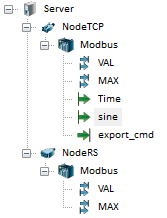
A tag icon indicates an access type of that tag:
![]() – WriteOnly
– WriteOnly
![]() – ReadOnly
– ReadOnly
![]() – ReadWrite
– ReadWrite
Icons of SERVER_ONLY tags are green.
The full tag name is formed according to the following format:
<node name>.<device name>.<group name>.<tag name>
Example
Assume that the Low boundary tag is situated in the Set Points group of the Level meter 1 device in the COMport1 node. The full tag name is
COMport1.Level meter 1.Set Points.Low boundary
The relative tag name includes names of groups only of lower levels. In the example above, a relative name of the Low boundary tag for the COMport1 node is Level meter 1.Set Points.Low boundary, for the Level meter 1 device, Set Points.Low boundary, and for an arbitrary tag of the Set Points group, Low boundary. A relative tag name can be used in a script (see Functions to Operate with Tags ).
Within a node, tags are numerated according to their positions in the tree top-down; numeration starts with 0. As a corollary, operations that move tags in the tree (see The ‘Server’ Menu ) change order numbers of tags. A tag number can be used in a script (see Functions to Operate with Tags ).