Operations in Dialogs of Parameters
Dialogs of parameters (both object creation dialogs and object editors) are tables; the left column displays a parameter name, and the right column displays a value. The most of value cells is provided with a selection tool:
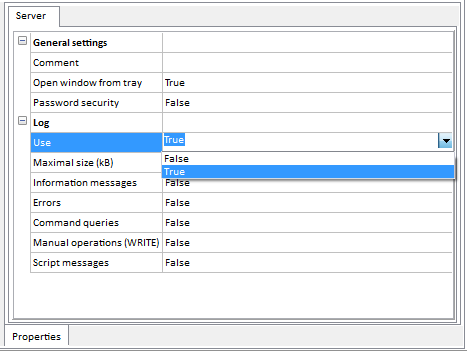
A set of parameters is dynamically changed, depending on a configuration (only actual parameters are displayed; compare the next picture, where writing to a server log is disabled, with the previous one):
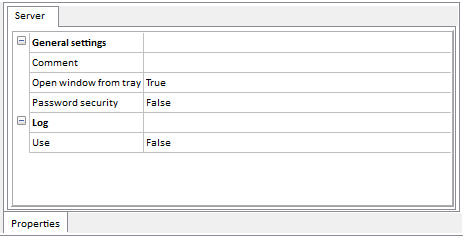
For some parameters, value cells contain buttons to open the respective additional editors.
A value cell without a selection tool, in which a value is typed manually, is a text editor. In that editor, standard commands are supported. For example, the key combination CTRL+SHIFT+ ![]() selects a text from the current cursor position to the end. In addition, commands of the standard menu are available.
selects a text from the current cursor position to the end. In addition, commands of the standard menu are available.
If an incorrect value is set, the dialog that displays an admissible range of values is displayed:
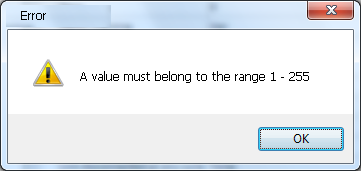
The commands Undo and Redo of the ‘Edit’ menu are actual for dialogs of parameters.