The IEC 61850 MMS protocol allows transferring files. The sub-device ReadFiles provides reading files.
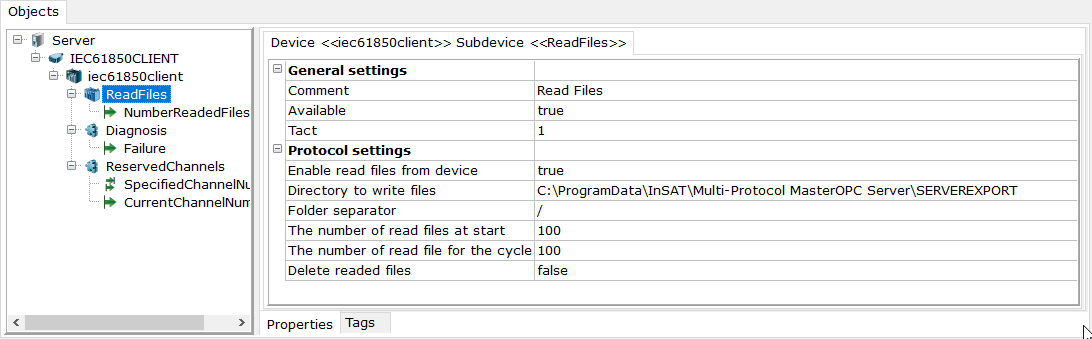
If reading files is on, the following read algorithm is used:
1.Being started, the ОРС server finds out all files (including files in sub-directories) in a folder specified in the Directory to write files parameter, and stores a list of that files.
2.The server reads out files according to the The number of read files at start parameter.
3.All files are periodically examined in the controller (the Tact parameter defines a period).
4.Files stored in the computer are compared with the list of files in the controllers.
5.If new files are detected, they are read out and stored in the computer's folder. The The number of read file for the cycle parameter defines the maximal number of files that can be read out during 1 cycle. Files read out once are not read out while next reading.
Protocol settings
Enable read files from device - if TRUE, reading files from the device is on
Directory to write files - folder that stores files read out from the device
Folder separator - separator used by a device manufacturer to separate a folder and a file
The number of read files at start - maximal number of files that can be read out at server start
The number of read file for the cycle - maximal number of files that can be read out during 1 cycle
Delete files read out - files read out are deleted in the controller (the controller must support that function).