The pane contains main tools to control the utility.
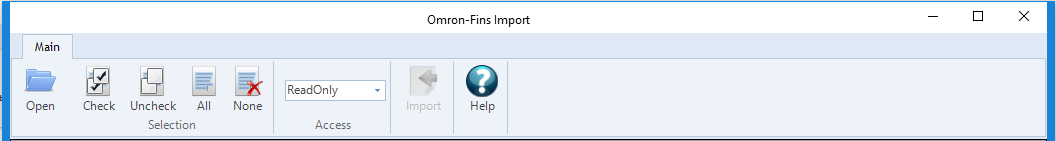
•Open – open the standard Windows dialog to pick a .cxp file formed in the environment CX-Programmer.
•Check - check check boxes in all rows highlighted.
•Uncheck - uncheck check boxes in all rows highlighted.
•All - check check boxes in all available rows.
•None - uncheck check boxes in all available rows.
•Access - set an access type for variables highlighted. An access type of each variable can be changed by clicking in the Access Type cell of the respective row.
•Import – import tags chosen in the table into the OPC server.