The 'Add Protocol' Command
This command, a command to create a node, is available in the context menu of the root group Server.
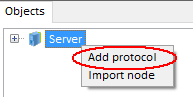
Upon this command, the following dialog is displayed:
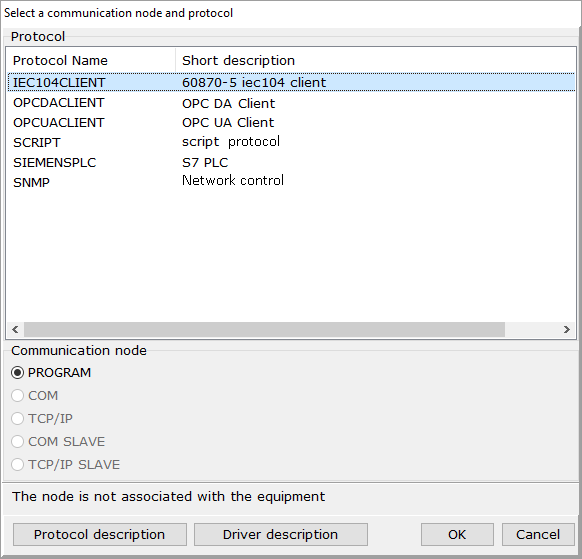
The dialog tools are:
![]() The Protocol section – in this section, a protocol is picked (the list contains protocols available in plugins plugged; see Plugin Plugging Rules ).
The Protocol section – in this section, a protocol is picked (the list contains protocols available in plugins plugged; see Plugin Plugging Rules ).
![]() The Communication node section – in this section, a node type is selected. The section contains all of node types . Node types are disabled if they cannot be used for a protocol selected (node types available for a protocol are defined in the respective plugin).
The Communication node section – in this section, a node type is selected. The section contains all of node types . Node types are disabled if they cannot be used for a protocol selected (node types available for a protocol are defined in the respective plugin).
![]() The line of a short comment to a node:
The line of a short comment to a node:
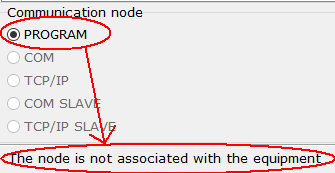
![]() Protocol description – a protocol description (defined in the plugin):
Protocol description – a protocol description (defined in the plugin):
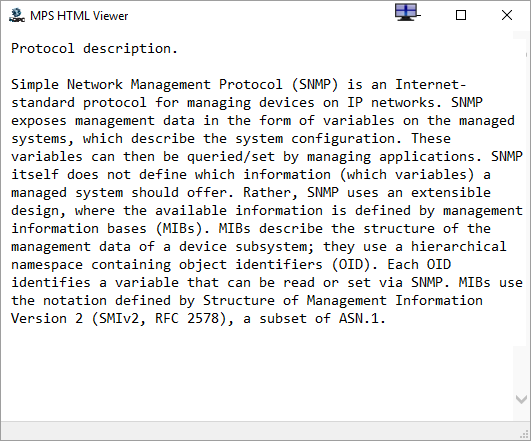
![]() Driver description – a driver description (defined in the plugin):
Driver description – a driver description (defined in the plugin):
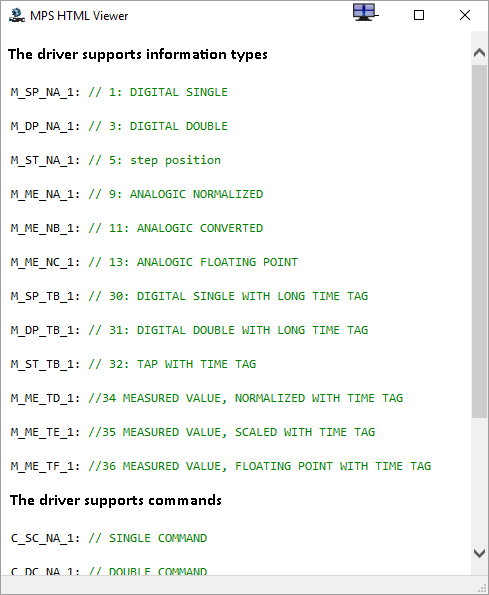
![]() OK – create a node with the protocol selected and close the dialog
OK – create a node with the protocol selected and close the dialog
![]() Cancel – do not create a node and close the dialog
Cancel – do not create a node and close the dialog