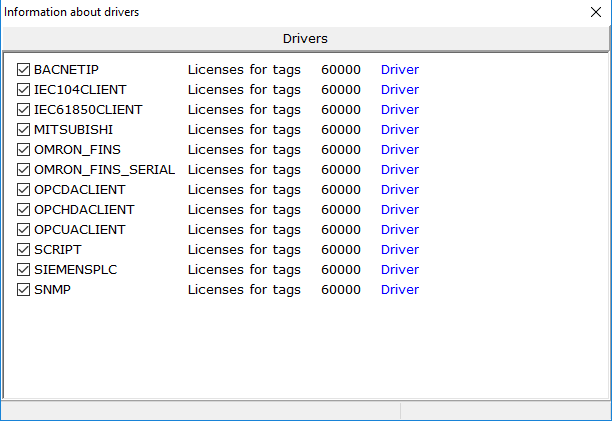The Menu Area. The ‘Help’ Tab
The tab contains the following commands:
![]()
![]() Help – open the current help
Help – open the current help
![]()
![]() Info – open the dialog About:
Info – open the dialog About:
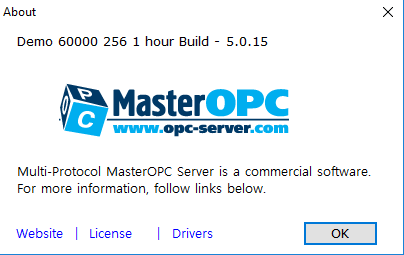
The dialog is provided with the commands to open the developer site (Website), to view the license <product installation folder>\lic.txt (License), and to close the dialog (the OK button).
Upon the Drivers command, the list of plugins plugged is displayed (see Plugin Plugging Rules ):