IEC104 Client Parameters
IEC104 client parameters are configured in the Protocol settings section of parameters of the iec104client device. Other device parameters are standard ones (see The Dialog of Device Parameters ).
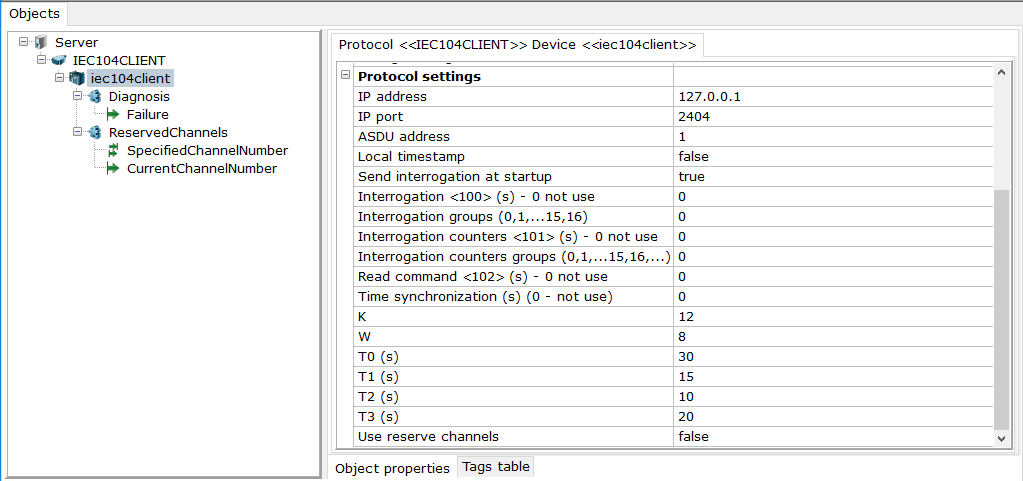
•IP address – IP address of an IEC104 server
•IP port – IP port of an IEC104 server (the standard port is 2404)
•ASDU address – common ASDU address of an IEC104 server
•Local timestamp – if TRUE, local timestamps are associated with values received from a server (instead of timestamps received)
•Device time - the setting determines in which format the time stamps of values from the device come - in UTC (true) or local (False).
•Send interrogation at startup - if this setting is on, a group request is executed at start to get values of all device tags (the command 100 with the setting of the group 20 (interrogate all device tags)). Otherwise, the interrogation is not executed at start, and the server waits for data reception from the station (periodical or by change) or reception of a reply to general interrogation.
•Interrogation <100> (s) – period of sending the request for all station parameters (if 0, the request is not sent), by polling command <100>: C_IC_NA_1
•Interrogation groups - this field lists the general survey groups. 0 - general interrogation, 1 - first group, 2 - second group, etc. The enumeration is performed separated by commas without spaces - 0,12,11,9
•Interrogation counters<101> (s) - period sending the request of parameters counters (if 0, no request is generated), by polling command <101>: C_CI_NA_1
•Interrogation groups counters - this field lists the groups of counter polling. 0 - general interrogation, 1 - first group, 2 - second group, etc. The enumeration is performed separated by commas without spaces - 0,12,11,9
•Read command<102> (s) - read command request period <102>: C_RD_NA_1 (if 0, the request is not sent).This command reads tags, in the settings of which the corresponding parameter is enabled.
•Time synchronization (seconds) - if the setting value is different from 0, then a time synchronization request is sent to the device at the specified time interval.
•K – maximum number of frames that the master will send before waiting for an acknowledge. A default value of 12 is proposed by the standard. See the IEC 60870-5-104 standard for details.
•W – maximum number of frames that the master will receive before returning an acknowledge. A default value of 8 is proposed by the standard. See the IEC 60870-5-104 standard for details. (W<=(2/3)*K is recommended)
•T0 (s) – number of seconds after which a timeout will occur if the connection is not established. A default value of 30 is proposed by the standard. See the IEC 60870-5-104 standard for details.
•T1 (s) – number of seconds after which a timeout will occur if the master has received no acknowledge to a Send APDU or a Test APDU. A default value of 15 is proposed by the standard. See the IEC 60870-5-104 standard for details.
•T2 (s) – number of seconds during which the acknowledges are to be accumulated when the host has no data messages to send. If the timeout period expires, the master will send an acknowledge message. A value of 10 is proposed by the standard. See the IEC 60870-5-104 standard for details.
•T3 (s) – number of seconds after which the master is to send test frames when there is a long idle state. A default value of 20 is proposed by the standard. See the IEC 60870-5-104 standard for details.
•Use reserved channel - switches the redundancy function on. In IEC-104 Client, you can use up to 4 reserve channels in order to connect to an IEC-104 station. There are 2 methods to switch to a reserve channel: the manual method (using the SpecifiedChannelNumber tag of the ReservedChannels group) and automatic method. In the automatic method, the client monitors a state of communication with the main channel, and if that communication fails, switching to the reserve channel 1 is performed; if the reserve channel 1 fails, switching to the reserve channel 2 is performed, etc. If the reserve channel 4 fails, switching to the reserve channel 1 is performed. But switching to the main channel is not performed; to do this, you should manually use the SpecifiedChannelNumber tag.
All reserve channels have the same settings:
•IP address of channel - IP address of a station for each reserve channel
•IP port of channel - IP port of a station for each reserve channel
•ASDU of channel - common ASDU address of a station
•Automatic switch of channel - defines whether switch to this channel automatically or not (if the previous channel fails)
In addition, the Set Quality=BAD for tags when switching setting becomes available. This setting defines whether to set the BAD quality for tags during switching to a reserve channel or not.
To control the redundancy, 2 tag groups are added to each device when creating it. Those groups are destined to operate with reserve channels of IEC-104.
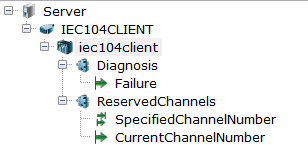
Tag name |
Description |
The "Diagnosis" group |
|
ServerState |
A server state |
ReservedChannels |
|
SpecifiedChannelNumber |
Allows you to set a number of a reserve channel |
CurrentChannelNumber |
A number of the current reserve channel (0 - the main channel) |