The Value Editor
An editor appearance depends on a tag data type in the server:
![]() BOOL:
BOOL:
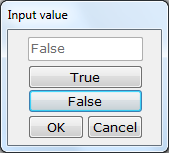
![]() FLOAT:
FLOAT:
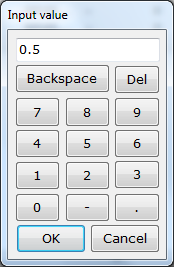
![]() Integer (only a decimal dot is unavailable with respect to the editor of FLOAT):
Integer (only a decimal dot is unavailable with respect to the editor of FLOAT):
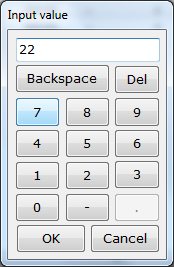
![]() STRING:
STRING:
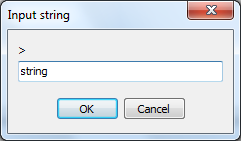
The editor tools:
![]() The value textbox
The value textbox ![]() is a text editor. To edit a value, the editor buttons or the respective keyboard keys are used. For numerical tags, an inputted string presentation of a number is converted then into the respective numerical format. When opening the editor, this textbox displays the current tag value.
is a text editor. To edit a value, the editor buttons or the respective keyboard keys are used. For numerical tags, an inputted string presentation of a number is converted then into the respective numerical format. When opening the editor, this textbox displays the current tag value.
![]()
![]() and
and ![]() – respectively the values TRUE and FALSE for Boolean tags
– respectively the values TRUE and FALSE for Boolean tags
![]()
![]() …
… ![]() – the digits 0…9
– the digits 0…9
![]()
![]() – the minus sign
– the minus sign
![]()
![]() – the decimal dot
– the decimal dot
![]()
![]() – deletion of one character on the left of the cursor
– deletion of one character on the left of the cursor
![]()
![]() – deletion of the selected sub-string
– deletion of the selected sub-string
![]()
![]() – the command to write a value to the tag and exit the editor
– the command to write a value to the tag and exit the editor
![]()
![]() – the command to exit the editor without writing a value to the tag
– the command to exit the editor without writing a value to the tag