We will communicate with the device via the RS-485 interface, using a converter USB-RS485.
In the OPC server, create a new configuration, open a context menu of a root element, and click the command Add - Communication Node.
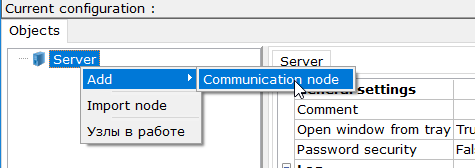
In the window displayed, set the follows: a port name (for instance, COM-port), a node type (COM), and the number of the COM port created by the USB converter driver (14 in our case). In addition, you should specify a rate, a parity and stop bits of the exchange interface, and those parameters must be same as in the device. Default device parameters are shown below:
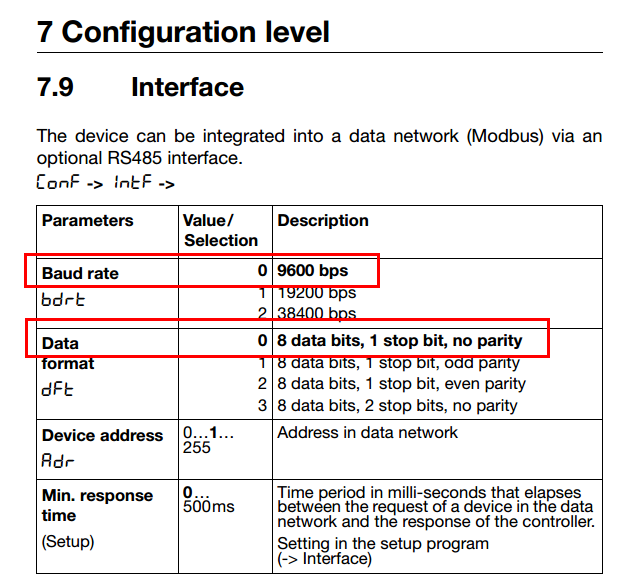
Set those parameters in the node settings.
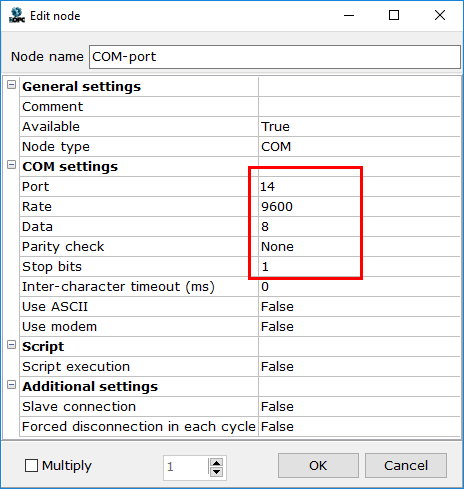
Click OK to add the node to the tree.

Now add a device to the node created. Open the context menu, and click the command Add-Device.
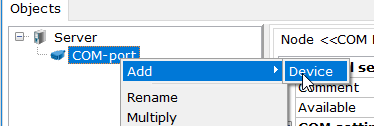
In the window displayed, set a device name - Jumo cTRON. In addition, you should set the main device parameter, its address. The default device address is 1. Type that value in the Address field.
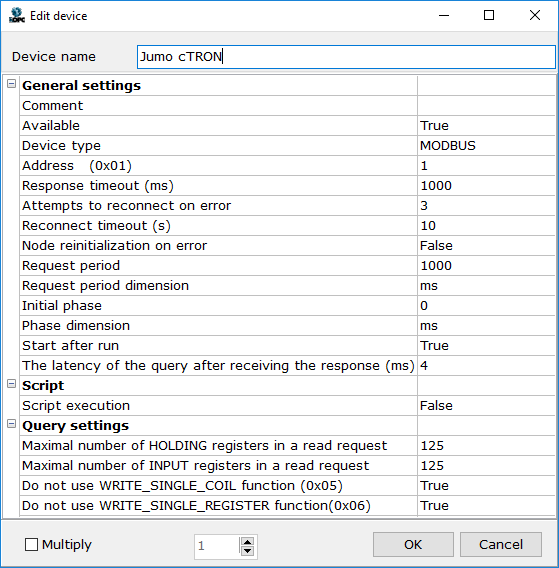
The following device parameters are important as well: Request period and Response timeout. The first parameter defines a period of device poll, and the second parameter defines a maximal time to wait for a device reply (see Dialog of Device Parameters for details). At this stage, leave those parameters unchanged.
Click OK to add the device to the node.
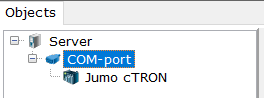
Now we can start to add tags.