We use ModRSSim as a simulator of a Modbus TCP device. In this mode, configuration of virtual COM ports is not required. All you need is opening a port (502 by default) in Windows firewall.
To launch ModRSSim, use the shortcut "ModRSSim Start" - the program is launched.
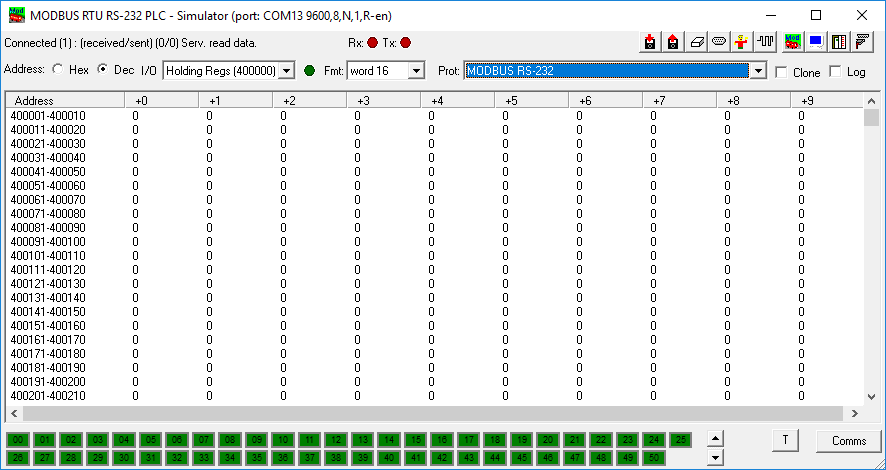
Table displays registers of the Modbus regions. A current register list is selected in the combo-box:
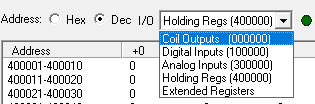
You could select a presentation of data type as well.
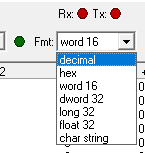
A protocol is selected in the combo-box.
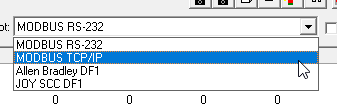
Select the Modbus TCP/IP protocol. The window title changes the icon, and displays a connection port (502 by default).
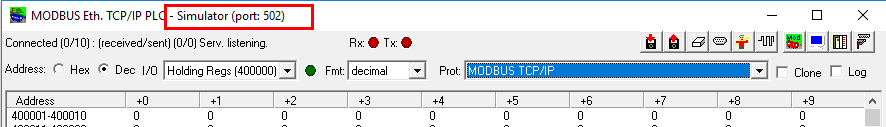
Now ModRSSim is configured, and you can go to input of values.