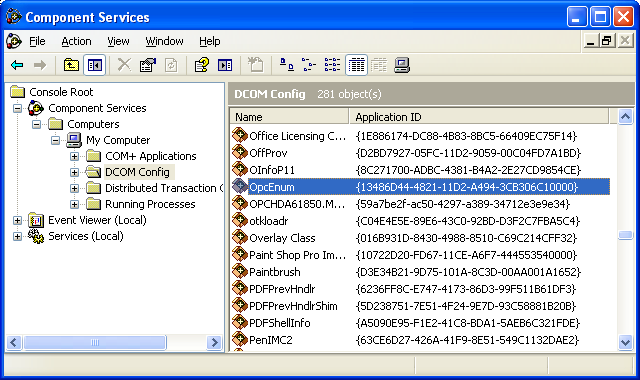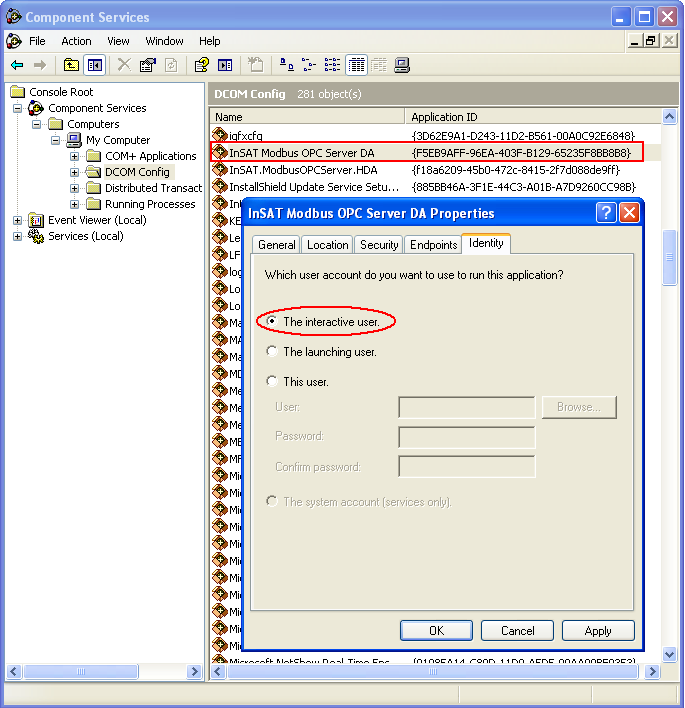Application Parameters
After default security parameters are set, you have to configure those applications on the server stations that must be launched from a remote station. The following applications must be configured in order to provide searching for and launching OPC servers on a remote computer:
![]() OpcEnum – provides searching for OPC servers. The utility must be installed on a server computer. OpcEnum provides applications-clients with a list of OPC servers installed.
OpcEnum – provides searching for OPC servers. The utility must be installed on a server computer. OpcEnum provides applications-clients with a list of OPC servers installed.
![]() Insat.MasterOPC
Insat.MasterOPC
A list of applications installed is displayed at the tab Applications. Appearance of that tab is shown in the picture below.
A path to open the tab Applications: Component Services –> Computers –> My Computer –> DCOM Config.