The Dialog of Tag Parameters
Tag parameters are set in the editor at the Properties tab:
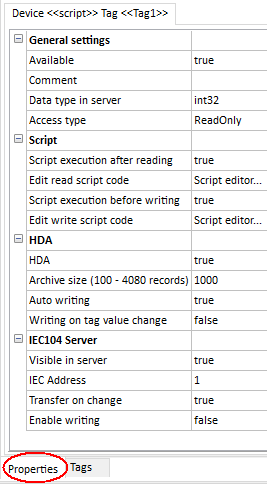
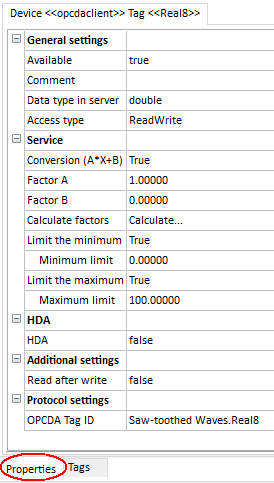
In the editor title, the following parameters are displayed:
![]() A device name
A device name
![]() A tag name
A tag name
In the General Settings section, the following parameters are set (see also Operations in Dialogs of Parameters ):
![]() Available – if TRUE, the tag is executed in real-time; if FALSE, is not executed (that is, is not accessible for a client)
Available – if TRUE, the tag is executed in real-time; if FALSE, is not executed (that is, is not accessible for a client)
![]() Comment – a comment to the tag; transferred to clients
Comment – a comment to the tag; transferred to clients
![]() Data type in server – a data type for server clients (bool, int32, uint32, float, double or string)
Data type in server – a data type for server clients (bool, int32, uint32, float, double or string)
![]() Access type – access to the variable (ReadOnly, WriteOnly or ReadWrite)
Access type – access to the variable (ReadOnly, WriteOnly or ReadWrite)
In the Service section, the following parameters are set:
![]() Conversion (A*X+B) – scaling of a value X that is read out; a multiplier and an offset are defined by the parameters of the Factor A and Factor B (displayed if Conversion (A*X+B) = TRUE). A value is scaled back when writing to the tag. Example: assume that a tag with the ReadWrite access type is linked with a device register, A=2, and B=100. Then, if a register value is 10, a value of the tag in the server equals 2*10+100=120; but when writing 200 to the tag, (200-100)/2=50 is written to the register.
Conversion (A*X+B) – scaling of a value X that is read out; a multiplier and an offset are defined by the parameters of the Factor A and Factor B (displayed if Conversion (A*X+B) = TRUE). A value is scaled back when writing to the tag. Example: assume that a tag with the ReadWrite access type is linked with a device register, A=2, and B=100. Then, if a register value is 10, a value of the tag in the server equals 2*10+100=120; but when writing 200 to the tag, (200-100)/2=50 is written to the register.
![]() Factor A – a multiplier
Factor A – a multiplier
![]() Factor B – an offset
Factor B – an offset
![]() Calculate factors – a value cell of this parameter contains the button
Calculate factors – a value cell of this parameter contains the button ![]() to open the dialog to define a correspondence between an arbitrary range of read/written values (Device value) and the respective range of values in the server (Server value):
to open the dialog to define a correspondence between an arbitrary range of read/written values (Device value) and the respective range of values in the server (Server value):
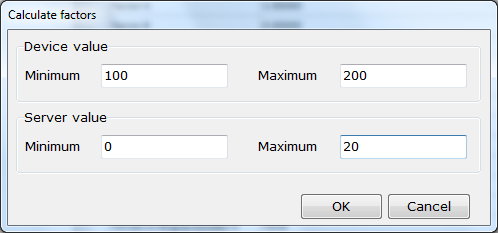
By the values defined in the dialog, a multiplier and an offset are automatically calculated (for instance, Factor A = 5 and Factor B = 100 for the example above).
![]() Limit the minimum – TRUE/FALSE; if TRUE, the Minimum limit parameter is displayed:
Limit the minimum – TRUE/FALSE; if TRUE, the Minimum limit parameter is displayed:
![]() Minimum limit – limitation of a value on the left
Minimum limit – limitation of a value on the left
![]() Limit the maximum – TRUE/FALSE; if TRUE, the Maximum limit parameter is displayed:
Limit the maximum – TRUE/FALSE; if TRUE, the Maximum limit parameter is displayed:
![]() Maximum limit – limitation of a value on the right
Maximum limit – limitation of a value on the right
In the Script section, the following parameters are set:
![]() Script execution after reading – enable/disable processing a received value (a script is defined by the Edit read script code parameter)
Script execution after reading – enable/disable processing a received value (a script is defined by the Edit read script code parameter)
![]() Edit read script code – a value cell of this parameter contains the button
Edit read script code – a value cell of this parameter contains the button ![]() to open the script editor
to open the script editor
![]() Script execution before writing – enable/disable pre-processing a value before writing (a script is defined by the Edit write script code parameter)
Script execution before writing – enable/disable pre-processing a value before writing (a script is defined by the Edit write script code parameter)
![]() Edit write script code – a value cell of this parameter contains the button
Edit write script code – a value cell of this parameter contains the button ![]() to open the script editor
to open the script editor
In the HDA section, the following parameters are set:
![]() HDA – if FALSE, the tag is not archived; otherwise, its parameters can be written into an HDA archive. A writing mode depends on the parameters Auto writing and Writing on tag value change:
HDA – if FALSE, the tag is not archived; otherwise, its parameters can be written into an HDA archive. A writing mode depends on the parameters Auto writing and Writing on tag value change:
![]() If Auto writing = TRUE and Writing on tag value change = TRUE, the tag is archived at each change of a its value
If Auto writing = TRUE and Writing on tag value change = TRUE, the tag is archived at each change of a its value
![]() If Auto writing = TRUE and Writing on tag value change = FALSE, the tag is archived periodically; the period is defined by the Request period parameter of the device.
If Auto writing = TRUE and Writing on tag value change = FALSE, the tag is archived periodically; the period is defined by the Request period parameter of the device.
Regardless of the parameters Auto writing and Writing on tag value change, the tag can be archived from a script, using the respective functions (for instance, server.WriteCurrentTagToHda ; see Functions to Operate with Tags ).
![]() Archive size (100-4080 records) – a size of the tag archive (from 100 through 4080 records). If an archive is overfilled, next records are written starting from the archive beginning (the most old records are overwritten, that is, are lost).
Archive size (100-4080 records) – a size of the tag archive (from 100 through 4080 records). If an archive is overfilled, next records are written starting from the archive beginning (the most old records are overwritten, that is, are lost).
In the Additional settings section, the following parameters are set:
![]() Read after write – if TRUE: if a value is written to a variable, that variable is read out right away, that is, not waiting for an inquiry cycle time. (Usually, values are read out 1 time per an inquiry cycle.)
Read after write – if TRUE: if a value is written to a variable, that variable is read out right away, that is, not waiting for an inquiry cycle time. (Usually, values are read out 1 time per an inquiry cycle.)
The Protocol settings section contains tag parameters defined in the plugin.
____________________________________________________________________
If the IEC104 server is connected, the IEC104 Server section is available for each tag of the OPC server, regardless of a tag protocol (see IEC104 Server ).