The tags are imported using a special graphical utility. To launch the utility, you need to open context menu of the device - Add - Protocol tags (Import).
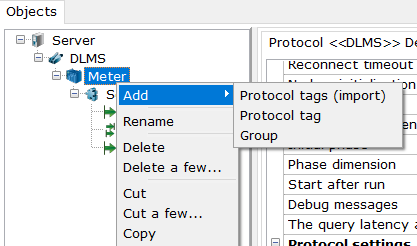
The utility window appears.
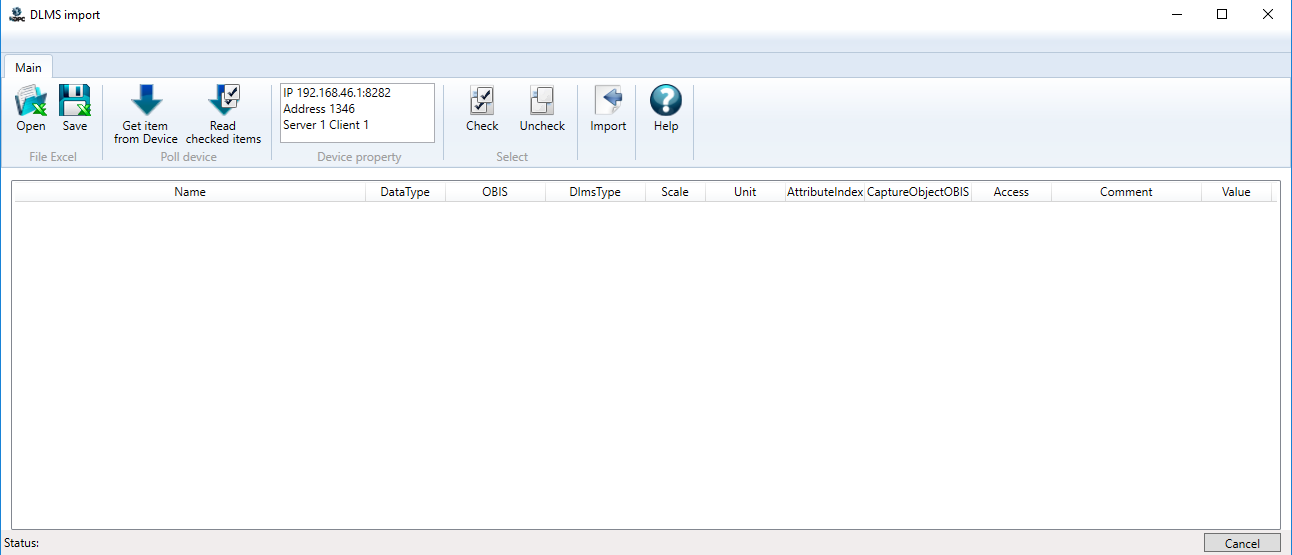
You can import the tags from the previously created Excel file or read the tags from the device. However the tags read from the device can be saved to Excel file - for adjustment and further use.
The import procedure sequence:
•Generate the tree of variables by importing it from the device (button Get item from device) or Excel file.
•Select the required tags by checking them in the tree or by highlighting them and pressing the menu button Check/Uncheck. To facilitate the identification of the required tags, the current tag values as well as the measurement units can be read.
•After selecting the required tags press the Import button. Then, tags will be transferred to the OPC server.