The main utility control buttons are located on the menu panel
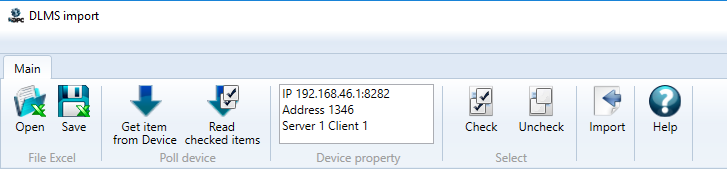
•Open – this command opens a standard Windows dialog with a choice of .XLSX files to open
•Save - this command opens a standard Windows dialog box with a choice of .XSLX files to save. However, if some of the tags are selected in the tag tree, then you are offered to save the whole tree or only those tags.
•Get item from device - this button reads variables from the device. However, if the table includes variables, then you are offered to perform the reading "over".
•Read checked items - this button reads the current values of the checked tags.
•Device property - indicates the device connection parameters (node type, port, device, client and server addresses).
•Check - used to check the variable lines selected in the tree.
•Uncheck - used to uncheck the variable lines selected in the tree.
•Import – this button is used to import all the tags selected in the table to ОРС server.