The variables read from the device or Excel file can be polled directly in the import utility - without using the standard poll on OPC server. This allows to better navigate the tags and choose the ones you need. Only the checked tags are read, the progress is displayed at the bottom of the window.
To perform the operation select the required tags in the tree in any preferred manner and press the Read selected items button. The values display in the Value column:
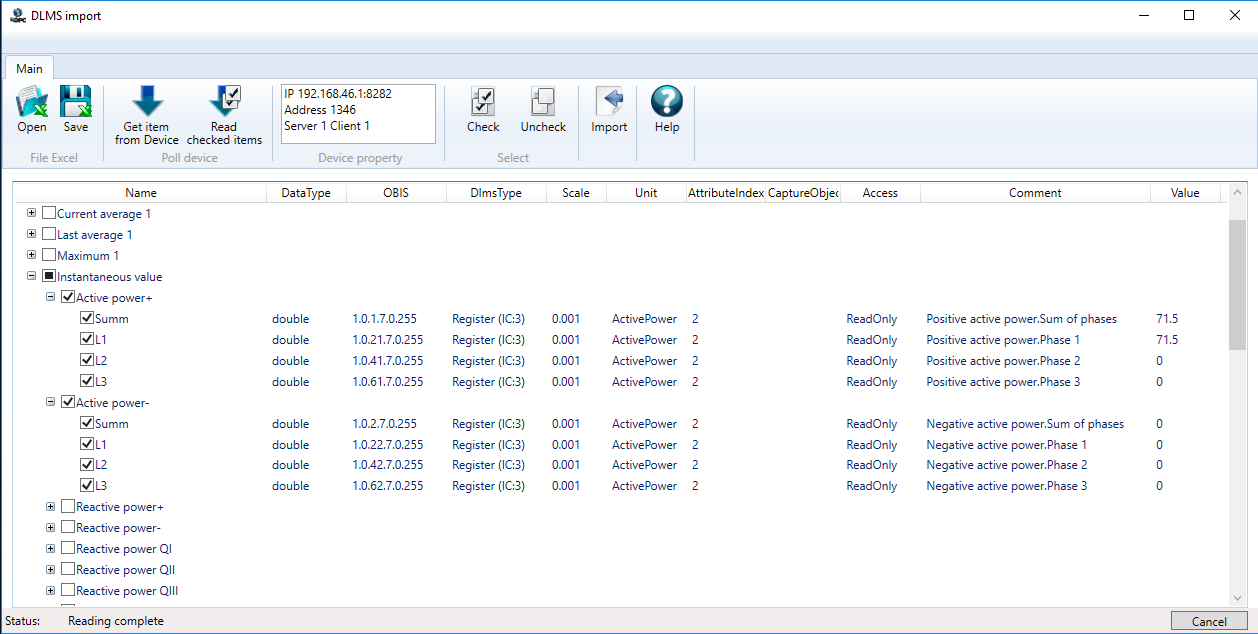
The read values are saved in a separate column in Excel table. This value is not transferred to ОРС server.