GX Works development environment allows you to export global variables to an external file. When you need to export variables, open Label - Global Label - Global in the project tree.
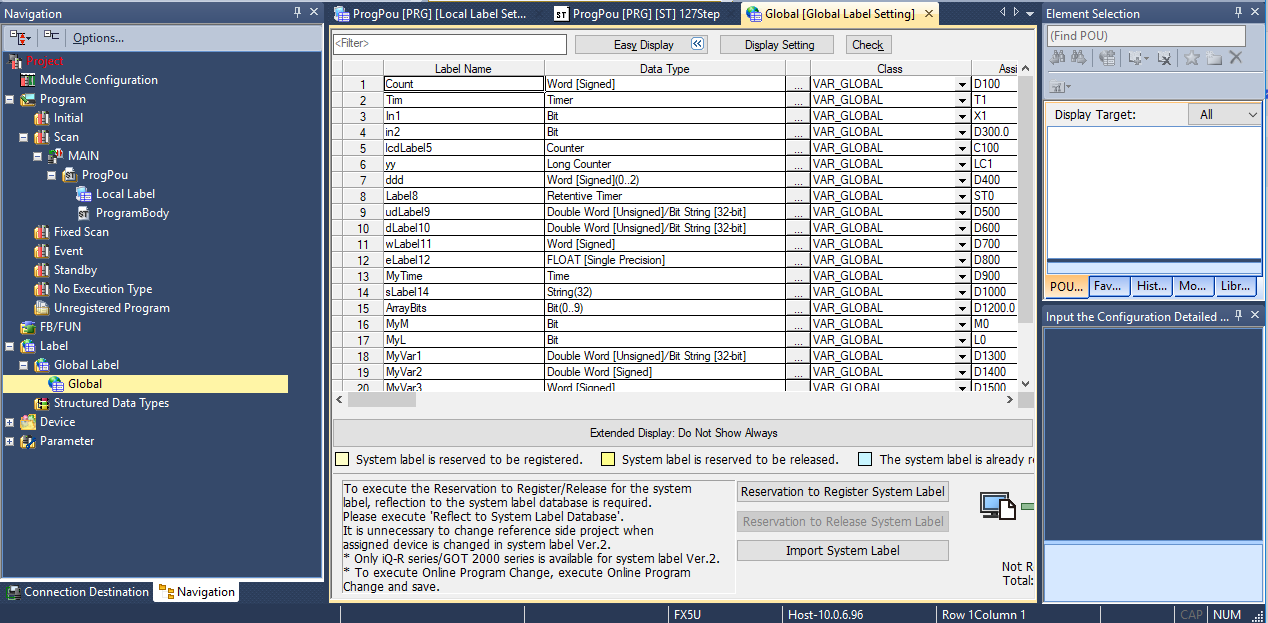
Then open context menu and select Export to File...
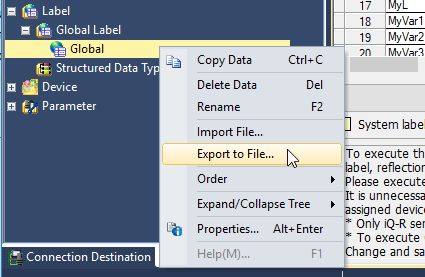
A standard Windows dialog box for saving file appears and you can select any folder to save file. File is exported in CSV format and is available for viewing or editing by external programs.

Now, you can proceed with Importing tags to ОРС-server