The special graphic utility is developed to provide import of tags. In order to launch the utility, open the context menu and click Add - Protocol tags (import).
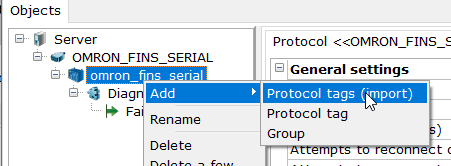
The utility window opens. In the menu, click the Open button and pick a file formed in CX-Programmer. If tags are imported from Sysmac Studio, then in the file open dialog select the .tsv extension and select the previously generated file.Tags are added to the table. A file may contain variables that cannot be imported (that is, import of such variables is not supported). Such variables are highlighted in red, and they cannot be inserted into the configuration. In our case, all of variables can be imported.
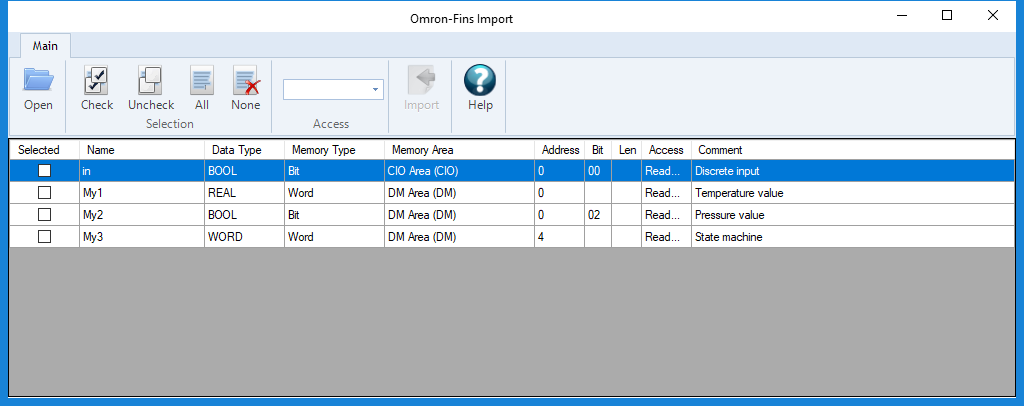
Check check boxes of those variables that have to be imported into your project. The table supports multiple selection of rows as well as checking/unchecking check boxes of all rows selected, so you can quickly mark the right tags. The table supports sorting as well.
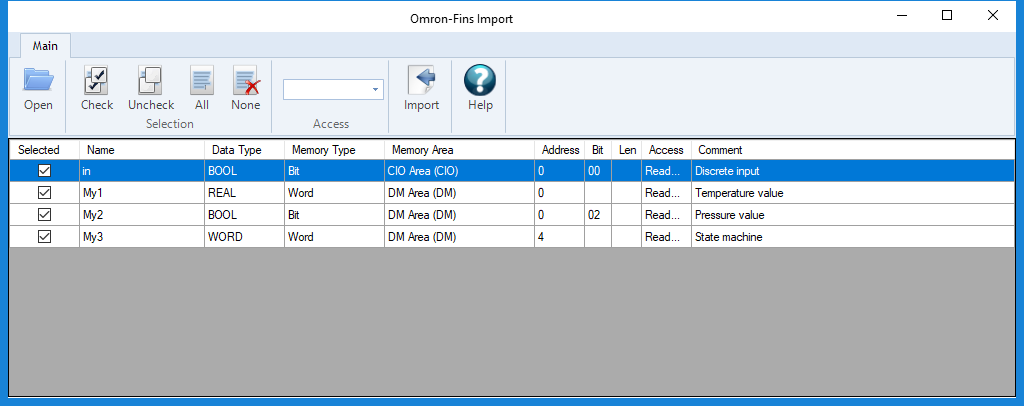
You can set an access type for variables. To change the type, click the Access cell in a variable row
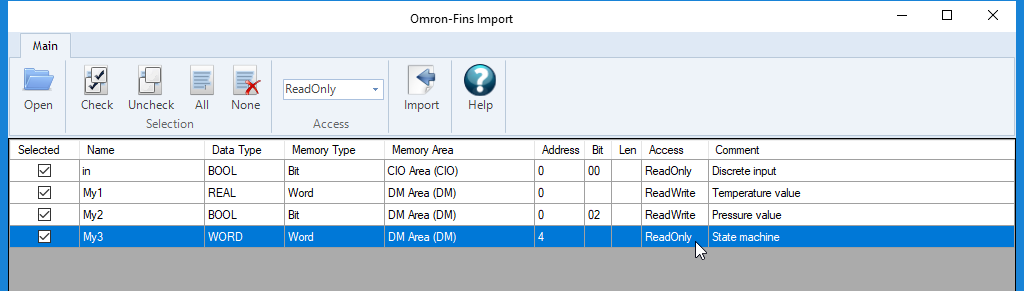
or the Access combo-box if several variables are selected:
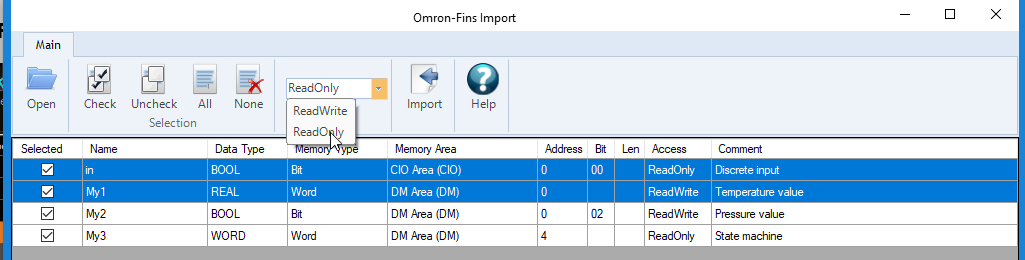
If all of tags required are selected, click the Import button to close the utility and insert tags into the OPC server.
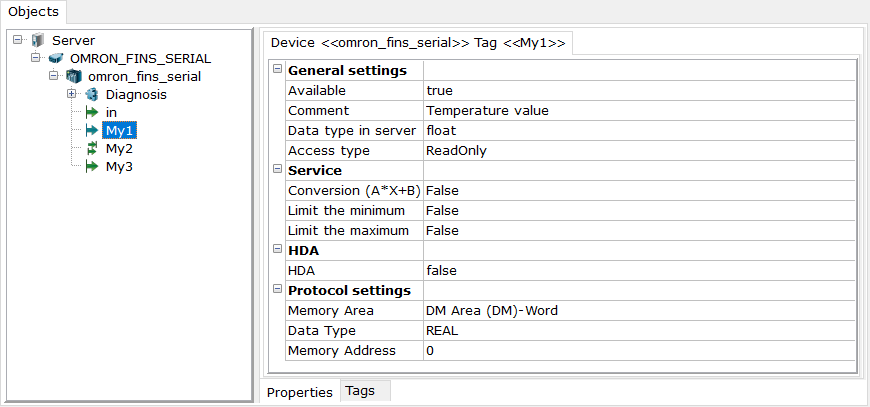
Now tag import is completed.