The Sysmac Studio development environment allows you to export Global Variables. In this case, you must specify their static address in the AT field, and also set the Publish Only attribute.
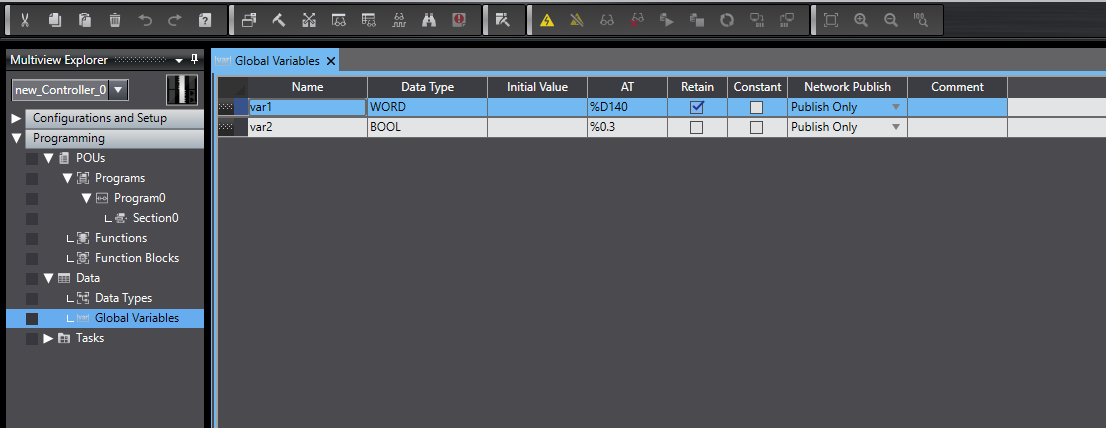
Select the desired variables, and then click Tools - Export Global Variables - Cx-Designer (CX-Designer is not required on your computer).
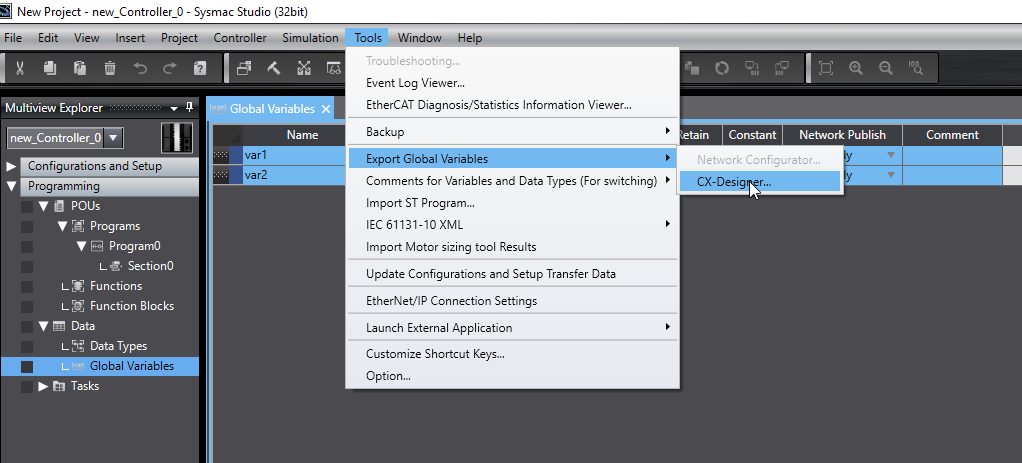
A message will show that the variables have been copied to the clipboard.
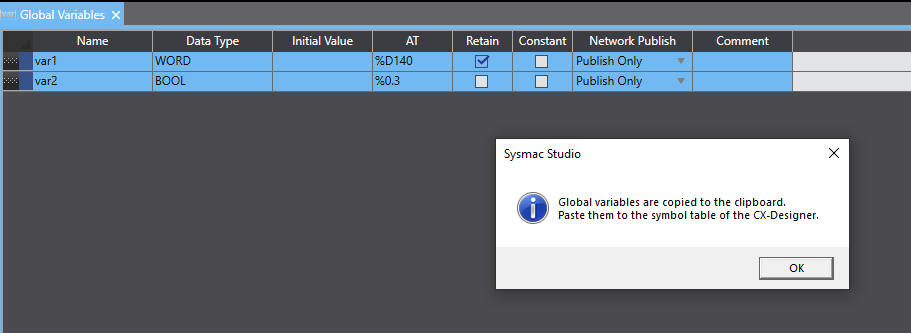
Open standard Windows Notepad and paste the copied text into it.
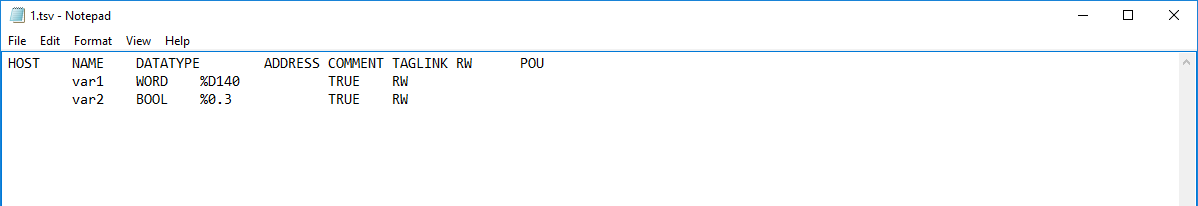
Without correcting anything in it, save the file and set the extension - .tsv (tab-separated values).
This file can be imported into the OPC.