The development environment CX-Programmer supports export of symbols (variables) into an external file. First, open the Symbol table.
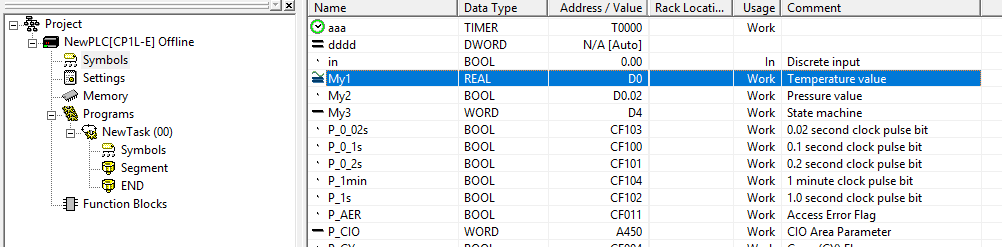
Next, highlight variables that have to be exported.
Note. Variables must have static addresses; variables of the Auto type are not imported.
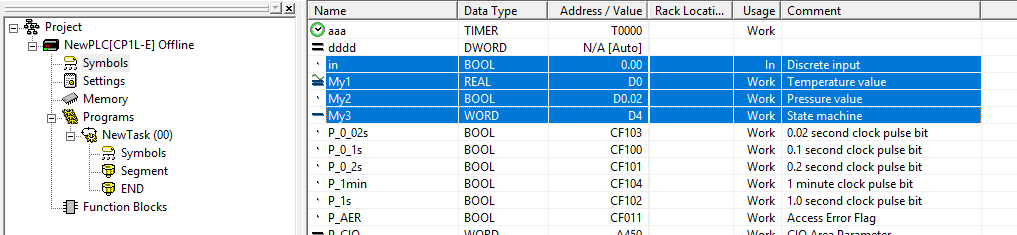
Next, open the context menu and click Reusable File - Save As...
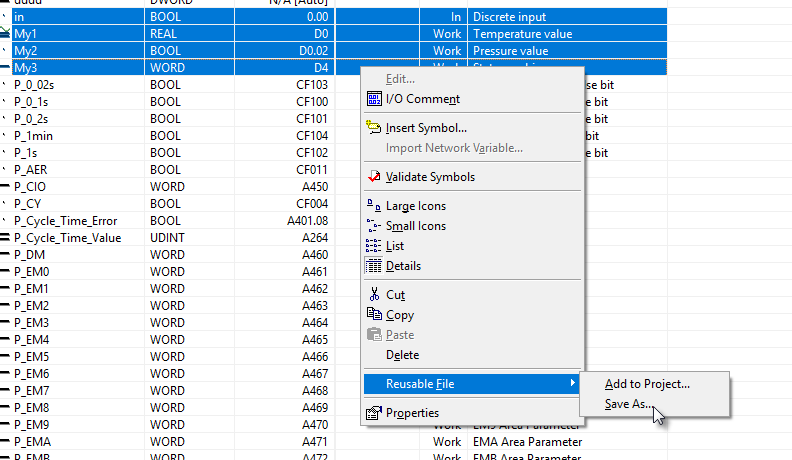
As a result, the standard Windows dialog to save files opens. In that dialog, you should specify a filename. A file is saved with the cxp extension.
Next, import tags into the OPC server