The window features following controls:
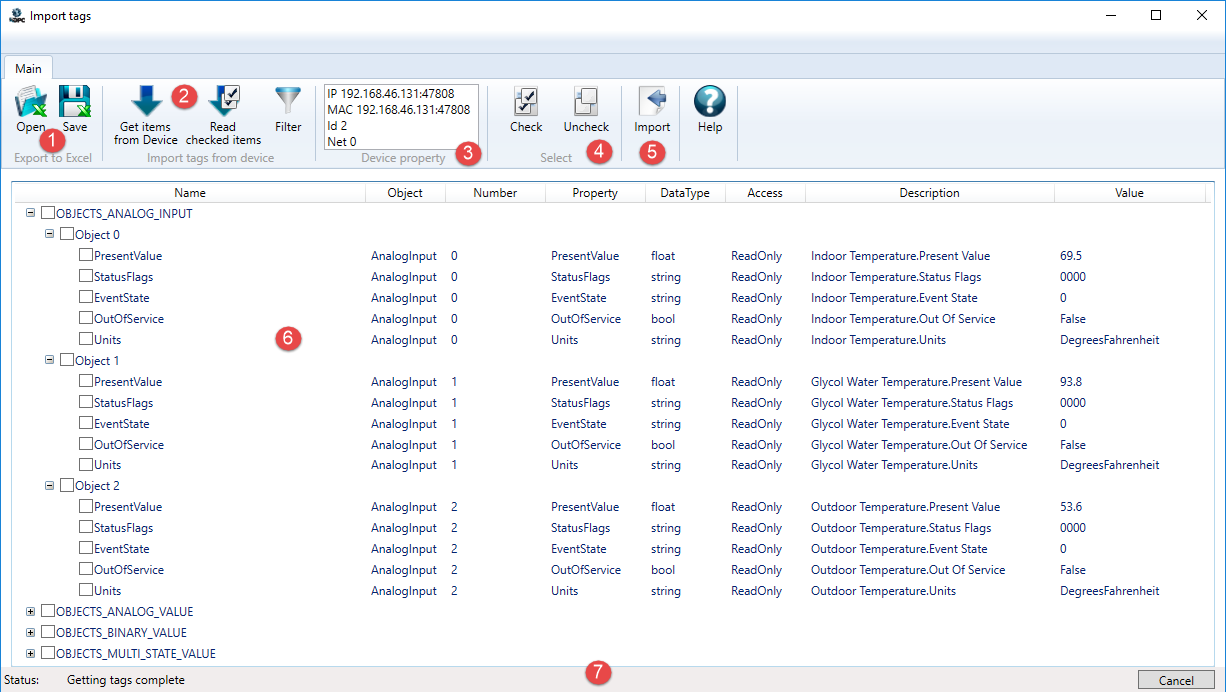
1.Exports to Excel - panel with buttons for saving tags and their parameters to Excel file (xslx).
oOpen - to open saved file.
oSave - to save tags (all or selected).
Note. For proper operation of Excel export and import function, Microsoft Office package must be installed on PC
2.Import tags from device - panel can be used to communicate with device.
oGet items from device - reads all supported objects and properties from the device. Program starts with searching device using options selected in device settings area of the OPC-server. So, if device search was not pre-executed, device will not be found and tags will not be read.
oRead checked items - button can be used to read out current property values selected in the object’s table.
oFilter - can be used to filter out read objects, while hiding unnecessary objects or properties. The button opens filter window.
3.Device properties - field shows current device (under polling) is displayed in the field. If field is empty, this means that search has not been performed yet or the device has not been found.
4.Select tags - panel can be used to perform batch operations (check or uncheck) with tags selected in the table.
oCheck - can be used to check all selected tags.
oUncheck - can be used to uncheck all selected tags.
Note. Check and Uncheck button functions are also duplicated in the context menu of the table.
5.Import - button can be used to close import utility and launch function for transferring checked tags from the table to OPC-server.
6.Tag table - shows all supported tags that were read from device. By default objects are grouped by object type. Each object has its properties. Table has following columns:
oName - full object name. The same hierarchy and names will be retained when importing tags to OPC.
oObject - BACnet object type.
oNumber - BACnet object number.
oProperty - BACnet object property that will be used for polling this tag.
oDataType - tag data type.
oAccess - tag access type. It is determined by type of BACnet object and property.
oDescription - tag description. Consists of two parts separated by a dot. The first part refers to the read out Description property of the BACnet object, while the second part refers to localized name of the read out property.
oValue - current tag value. For certain tags with a complex tag structure (e.g., Scheduler object), real value is not shown.
7.Status bar - shows current polling status of the device. Right side includes a button that cab be used to stop reading out tags or polling.
For using tag import utility, see section: