The ‘Edit’ Menu
This menu includes the following commands (see Hierarchy of Tree Objects ):
A set of available edit commands for a tree object is defined in the respective plugin.
![]()
![]() Rename – rename a highlighted tree object. The following dialog to type a name is displayed upon this command:
Rename – rename a highlighted tree object. The following dialog to type a name is displayed upon this command:
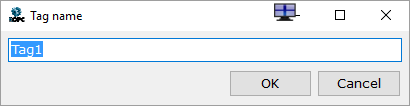
When setting a name, a letter case and whitespaces are taken into account. A name must not contain dots.
![]()
![]() Copy – copy a highlighted tree object into the clipboard (including all child components).
Copy – copy a highlighted tree object into the clipboard (including all child components).
![]()
![]() Paste – insert a tree object from the clipboard into a group highlighted. This command is unavailable if the group cannot contain the object.
Paste – insert a tree object from the clipboard into a group highlighted. This command is unavailable if the group cannot contain the object.
![]()
![]() Delete – delete a tree object highlighted. If a group is deleted, all its child groups/elements are deleted.
Delete – delete a tree object highlighted. If a group is deleted, all its child groups/elements are deleted.
![]()
![]() Undo – undo the last action
Undo – undo the last action
![]()
![]() Redo – redo the last action undone
Redo – redo the last action undone
In addition, the commands Undo and Redo are available for operations performed in the object tree and in dialogs of parameters of tree objects.
![]()
![]() Move up – move a highlighted tree object up by one position
Move up – move a highlighted tree object up by one position
![]()
![]() Move down – move a highlighted tree object down by one position
Move down – move a highlighted tree object down by one position