The plug-in is added via the server context menu (see 'Add protocol' command). Then select the required protocol - TCP or COM. (see Types of nodes).
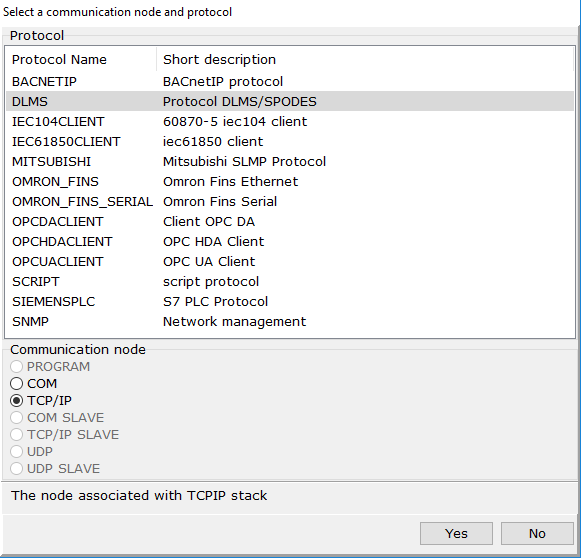
Depending on the type of the selected node specify the IP-address and port or the COM port number and speed.
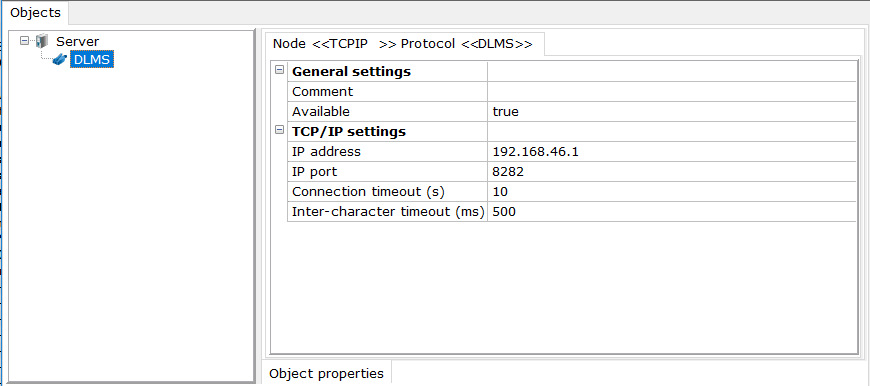
When the node is created add the device into it.