That device is a user-configured one. Tags can be added manually but it is recommended to use the special utility that provides automated tag import. When importing tags, broadcast requests are used to read out variables directly from a controller.
PLC settings are configured in the Protocol settings section of parameters of the BACNetIP device:
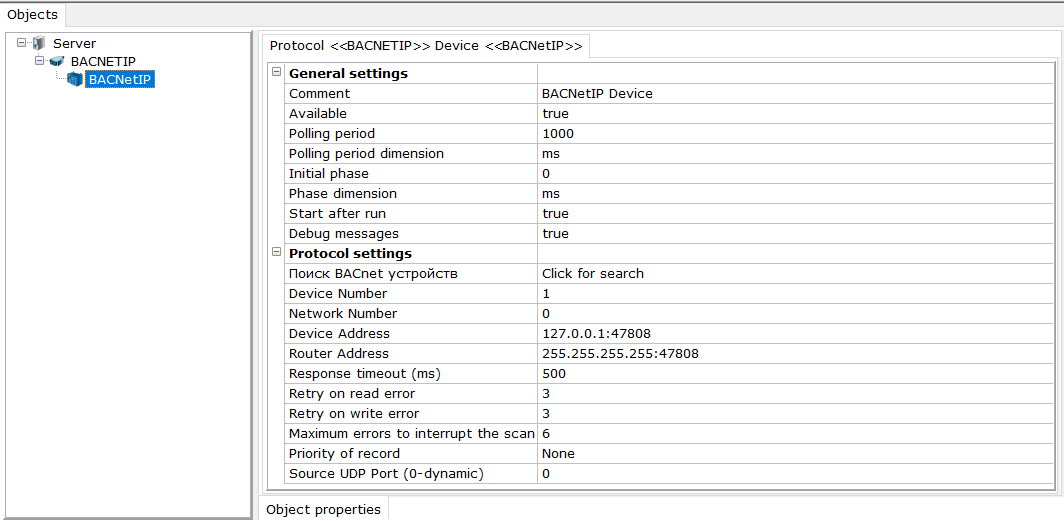
![]() Search for BACnet devices – when this field is selected, the device search utility is launched.
Search for BACnet devices – when this field is selected, the device search utility is launched.
![]() Device Number – network address of the device. Driver does not use this option. It is used to ensure proper operation of the import utility (this option is used for searching device). When importing tags, a device number is read out automatically.
Device Number – network address of the device. Driver does not use this option. It is used to ensure proper operation of the import utility (this option is used for searching device). When importing tags, a device number is read out automatically.
![]() Network number – this parameter is used when working with different BACnet networks that have different numbers (for example, when internetworking BACNET IP and BACNET MS/TP). When importing tags, a network number is read out automatically.
Network number – this parameter is used when working with different BACnet networks that have different numbers (for example, when internetworking BACNET IP and BACNET MS/TP). When importing tags, a network number is read out automatically.
![]() Device address – BACnet MAC address of the device. It can be used in two formats: an integer equal to the device number (e.g. 450) or MAC address (e.g. 1.0.0.0:0).
Device address – BACnet MAC address of the device. It can be used in two formats: an integer equal to the device number (e.g. 450) or MAC address (e.g. 1.0.0.0:0).
![]() Router address – if the device belongs to other subnet, you should type in this field an IP address of a router that retranslates requests to network, using a MAC address of the device. When importing tags, a router address is formed automatically.
Router address – if the device belongs to other subnet, you should type in this field an IP address of a router that retranslates requests to network, using a MAC address of the device. When importing tags, a router address is formed automatically.
![]() Response timeout (ms) – during this time, Multi-Protocol MasterOPC Server waits for a device response.
Response timeout (ms) – during this time, Multi-Protocol MasterOPC Server waits for a device response.
![]() Retry on read error – number of attempts to execute a read request. If the number specified is exceeded, the next tag is processed.
Retry on read error – number of attempts to execute a read request. If the number specified is exceeded, the next tag is processed.
![]() Retry on write error – number of attempts to execute a write request. If the number specified is exceeded, the next tag is processed.
Retry on write error – number of attempts to execute a write request. If the number specified is exceeded, the next tag is processed.
![]() Maximum errors to interrupt the scan – if, when polling a device, the specified number of errors one after another is detected, the device polling is terminated.
Maximum errors to interrupt the scan – if, when polling a device, the specified number of errors one after another is detected, the device polling is terminated.
![]() Priority write – writing to a BACnet device, it is possible to set the priority - from 1 to 16, where 1 is the highest priority, 16 is the lowest. None - no priority is given (perceived as the lowest priority).
Priority write – writing to a BACnet device, it is possible to set the priority - from 1 to 16, where 1 is the highest priority, 16 is the lowest. None - no priority is given (perceived as the lowest priority).
![]() Source UDP Port – the number of the outgoing port (Source Port). If 0 is specified, a dynamic port is used, otherwise a specified port is used. This setting is necessary if the device only responds to a specific port, otherwise it should be kept at the default value..
Source UDP Port – the number of the outgoing port (Source Port). If 0 is specified, a dynamic port is used, otherwise a specified port is used. This setting is necessary if the device only responds to a specific port, otherwise it should be kept at the default value..
Note. If you set the Source UDP Port, it must be unique for each device - i.e. there must not be two devices with the same Source Port.
Other device parameters are standard ones (see The Dialog of Device Parameters ).