The protocol tag is used to read or write data to the controller. Tag can be added using context menu of a device or group.
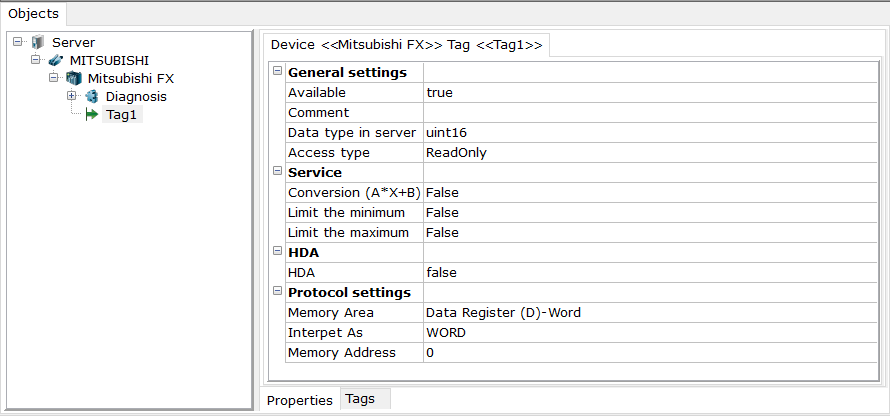
•Memory Area – field used to select memory area of the polled variable.
•Memory Address – address of a variable in the memory area.
Note. For the Input (X) and Output (Y) regions, the octal numbering system is used in the controller. You need to specify the numbers in accordance with their numbers on the controller (X0-X7, X10-X17, etc.). If the register address contains the number 8 or 9, then this tag will not be polled. The address of the other regions are in decimal
Note.For the Link Register (W) region, the address number in the IDE GXWorks is in hexadecimal format. That is, the W20 address is actually the W32 address. To enter in hexadecimal format, in the Memory Address field, enter 0x and the address in HEX format - the value will automatically be converted to decimal. The import utility takes this feature into account and converts the address at the stage of reading the CSV file.
Also, additional settings are available depending on the selected memory area:
•Interpret As – data type of a variable in the controller.
Note. INT and DINT types correspond to WORD (Signed) and Double WORD (Signed) variables. REAL type is equivalent to the FLOAT type.
•Bit Address - number of retrieved bit (for Data Registers, Special Registers areas).
Other tag settings are standard and are described in Tag settings dialog box section.
For additional details see Adding tags manually