In addition to logs, the import utility also generates text reports based on the results of file processing and device scanning. These files can be useful for analysis. The report files are saved to the OPC logs folder:
c:\ProgramData\InSAT\Multi-Protocol MasterOPC Server\SERVERLOGS\
MIB file processing report
If errors occurred while processing MIB files, a report file named SnmpScanReport1.txt is generated. An example of the contents of such a report:

In this case we can see that three files could not be processed - FLOAT-TC-MIB, RCNTEC-MIB, RCNTEC-RPCM-MIB. Each unprocessed file has a list of dependencies - these files must be processed for correct formation of the variable tree. If the files you need have not been processed, you need to find the missing dependencies. In this case we see that the SNMPV2-SMI dependency is missing. This dependency file should be found on the Internet or requested from the vendor. Then either place it in the folder of standard MIB files or when you press the Import Mib button, select this file too. An error may occur again after rebuilding - another dependency file (including the one you just added) may now be missing. Similarly, find a new dependency file and repeat the operation until the tree is built without errors.
If the report contains the message "Looping detected. See log file", it means that dependency files mutually refer to each other. I.e. File1 has a dependency on File2, and File2 has a dependency on File1 - because of this the utility cannot sort the files correctly and simply discards them. As a rule, this problem occurs because of incorrect dependency files or discrepancies in their versions. You can find information in the log file - the log file is located in the same folder and is called SnnpTagImport1.log. Find in this file a line like "Loop detected. File:" - then there is an indication of the file and dependency that caused the loop.
Device Scan Report
After scanning the device, a report named SnmpScanReport1.txt is also generated. An example of such a report:
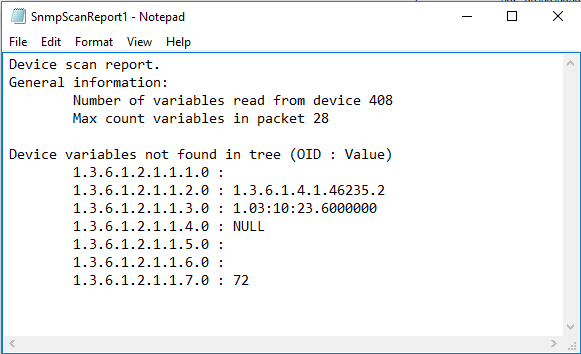
In this case, the report shows that the number of variables in the device is 408, maximum 28 variables can be read in one packet (this value will be transferred to the OPC).
Below is the list of variables that were not detected in the tree. If you need these variables, add them to the OPC server manually - using their OID. You may need to select the data type (e.g. 72 can be either a string or int type).