Operation Modes
Multi-Protocol MasterOPC Server can be in one of the following modes:
![]() Design time
Design time
![]() Run-time
Run-time
To switch a mode to click the button ![]() (in the left upper part of the server window), and click the respective command in the menu displayed:
(in the left upper part of the server window), and click the respective command in the menu displayed:
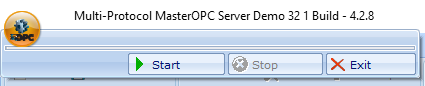
![]()
![]() Start – switch to the run-time mode
Start – switch to the run-time mode
![]()
![]() Stop – switch to the design-time mode
Stop – switch to the design-time mode
![]()
![]() Exit – exit the program
Exit – exit the program
In addition, the following command launches the server in the run-time mode (the server executes a start configuration; see also Server Auto-Launch at Client Connection ):
mps.exe NO
In addition possible to run the OPC server as a service.For this, the server includes a bat file - "Register Multi-Protocol MasterOPC as service". Bat file must be started under the administrator - for creates and adds a service InSAT.Multi-Protocol.Server.Service. By default, the service starts in "Manual" и "Stop". The startup type and service status settings are then made through the Windows services management window.
To delete the service, run the bat file "Register Multi-Protocol MasterOPC" - the program will be registered as an application, followed by the removal of the service.
Note. The start mode with the NO parameter and in the service mode is not supported in the Trial version