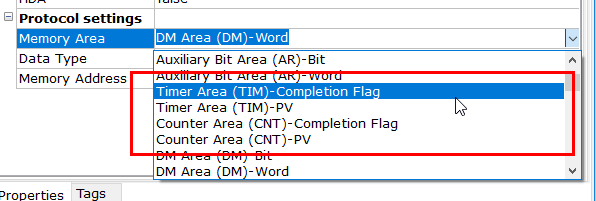When manual adding tags using a context menu of a device or a group, tags of variables required are added alternately. To get a list of variables and their addresses, you should open a controller project in the development environment CX-Programmer. Next, you should find a variable required in the Symbols section:
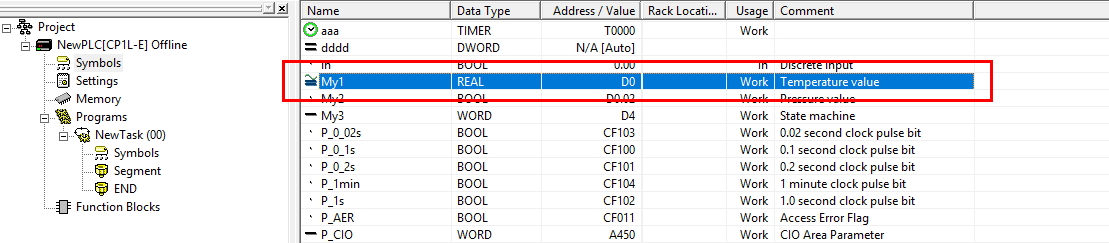
A variable has the following main parameters: name (may be any in the OPC server), data type, memory area and memory address (where the variable is stored).
In our case, the My1 variable has the Real type and the address 0 in the D (DM) memory area. Create a tag and set its parameters the same as parameters of the variable:
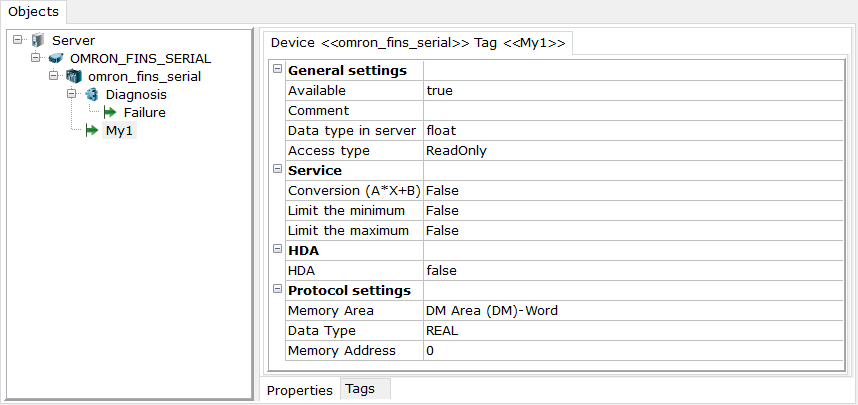
Tags for other memory areas are created the same way.
Different types of memory can be available in the same memory area, for example, reading of registers (Word) or reading of bits (Bit):
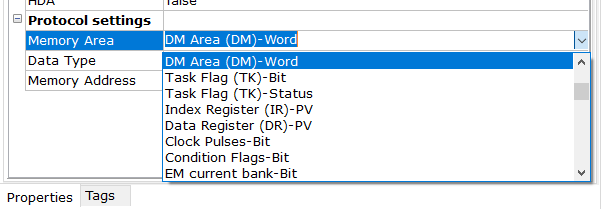
Such regions as T (timers) or CNT (counters) have two memory types: a current value (Present Value) and a state flag (Complementation Flag).