To generate the list of SNMP device variables, a set of MIB files is required, as well as connection to the device - to get the structure of tables. Therefore, it is desirable that the device is connected to a computer. If there is no connection with the device, the possibility of importing standard variables remains, but the possibility of importing variables from tables is lost (because it is impossible to define the start and end indices of a line), as well as to read the current values of variables in the utility interface.
In the device settings it is necessary to specify its IP address - the utility will try to read variables by this IP address.
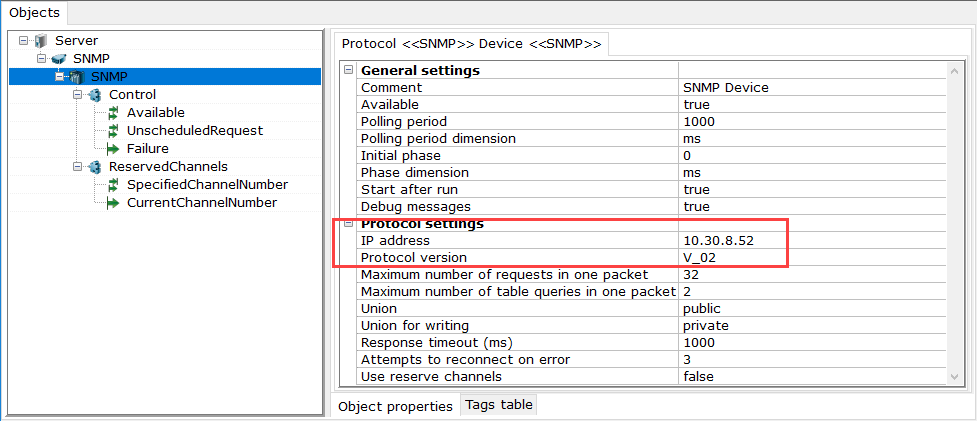
Then, to start the import process, you need to call the context menu of the device and select Protocol Tags (import).
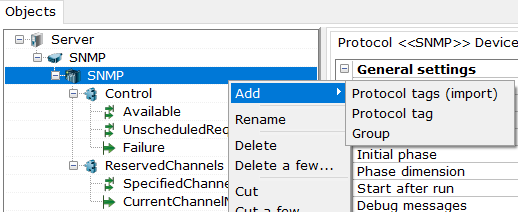
Note. If an error occurs when running the utility, download and install NET 6 Runtime from the Microsoft website.
The import utility interface will load:
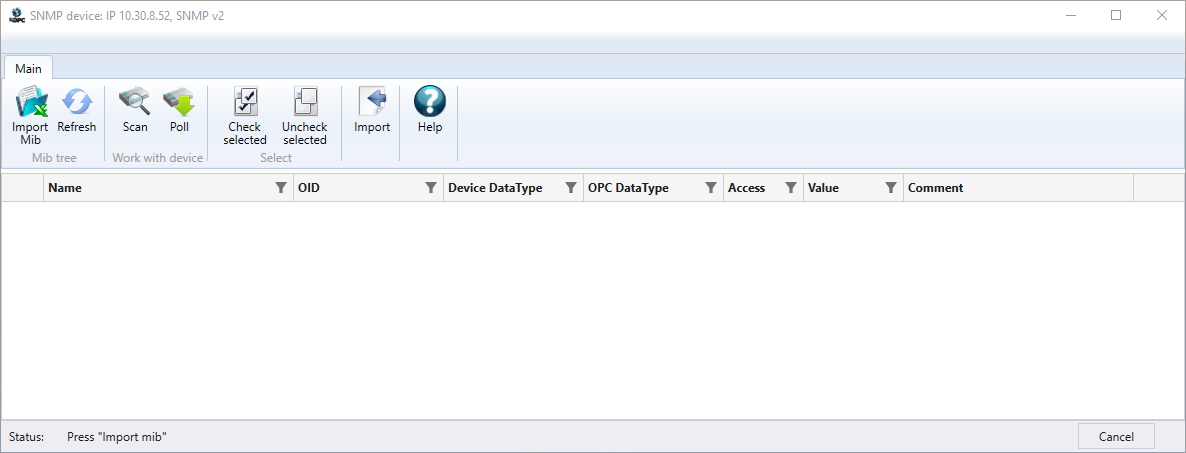
The upper part of the window displays the parameters of connection to the device - IP address, SNMP version, and in case of SNMP3 version - security parameters. To get the list of specific variables of the connected device, you need to open the MIB files of this device and then select the required variables. Step-by-step instructions for importing the files can be found in the Recommended settings procedure.