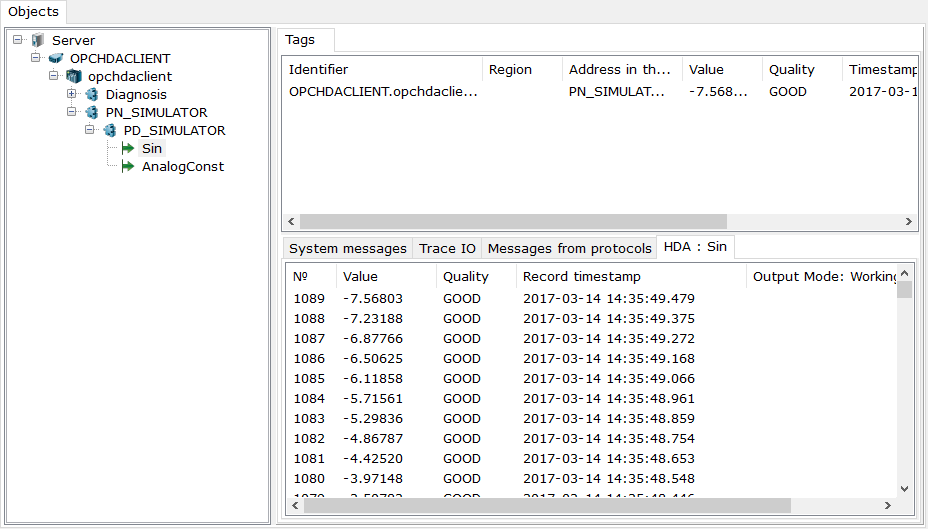To create tags, use the 'Add. Protocol Tag (Import)' command.
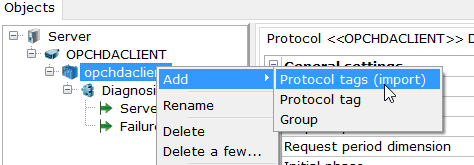
Upon this command, the dialog Import of HDA Tags opens. In that dialog, click the Connect button in order to connect to the HDA server. If the connection is established successfully, server objects are displayed in the dialog, and the button changes its name to Disconnect.
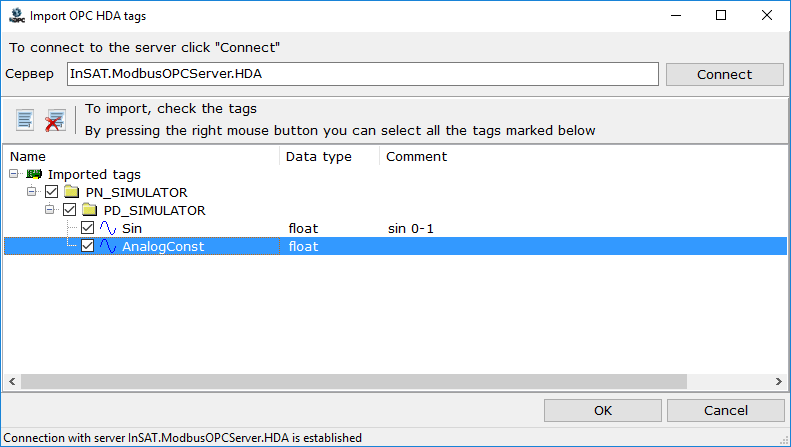
Next, you should select server tags (that is, set flags on the left of required tags) and click the OK button.
The upper window part contains buttons to select/deselect all of tags. In addition, group selection of a tree branch is supported. To do this, check an upper tag first, and then right-click that tag, All branch tags will be selected.
When pressing the OK button, all respective groups and tags are automatically created in the device. For all of tags, access to HDA will be enabled (HDA=true):
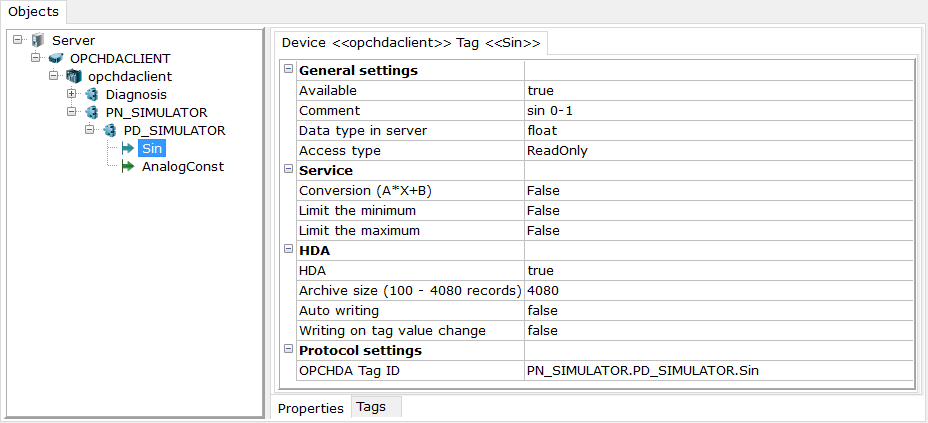
Next, switch Multi-Protocol MasterOPC Server to the run-time mode. If a tag with HDA is selected, the respective tab displays the whole archive read out.