The main parameter of the OPCHDACLIENT device is the parameter OPC HDA Server. This parameter specifies an OPC server whose data will be read out. To select an OPC HDA server, click the button ![]() in the line of that parameter:
in the line of that parameter:
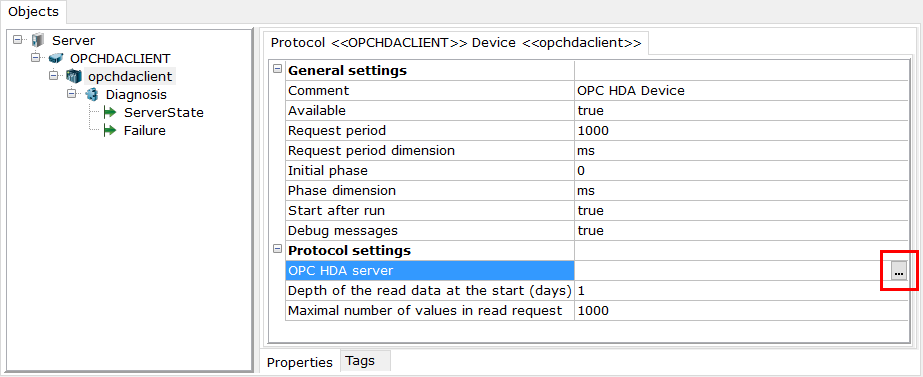
In the dialog displayed next, select an OPC HDA server:
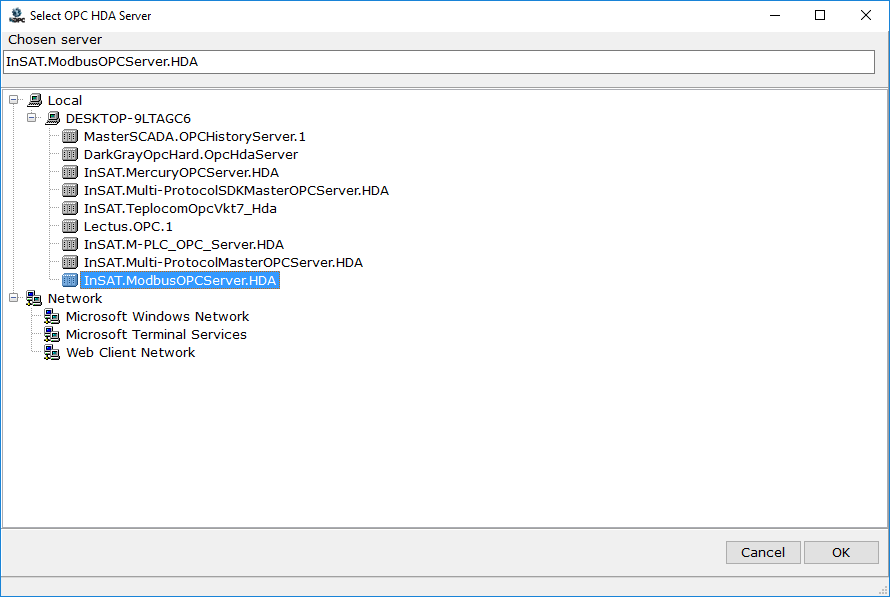
Click the OK button; upon this command, a value is displayed in the line of the parameter OPC HDA server:
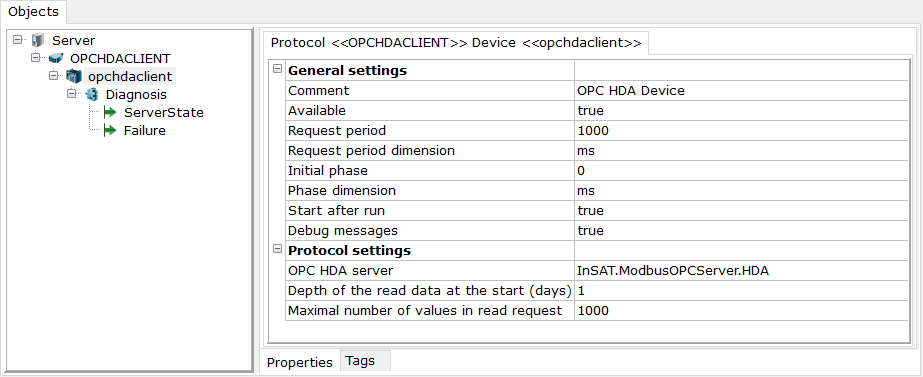
Next, you should make Creation of Tags for Exchange with HDA Server .