Product Activation
Click the shortcut MasterOPC Universal Modbus Server\MasterOPC Universal Modbus Server (the group MasterOPC Universal Modbus Server is stored in that folder of the Start menu that is chosen while installing the product). The following dialog is displayed:
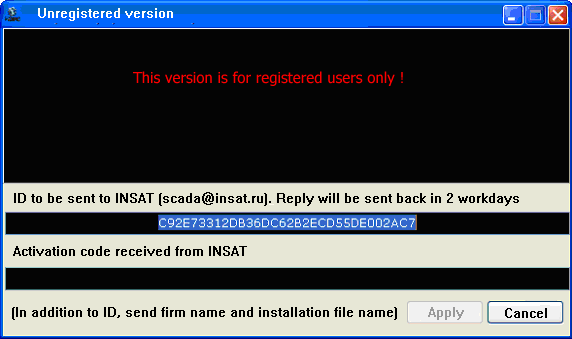
Memorize a code displayed in the ID textbox, and click Cancel.
Send to INSAT ( scada@insat.ru ) the following information:
![]() A name and other essentials of your firm
A name and other essentials of your firm
![]() A name of your installation file (MODBUS_OPC_SERVER_EN.exe)
A name of your installation file (MODBUS_OPC_SERVER_EN.exe)
![]() A code displayed in the ID textbox
A code displayed in the ID textbox
During 2 workdays, you will receive a product activation code from INSAT.
Launch the product, type the activation code received in the Activation code textbox, and click the Apply button.
If activation is successful, the activation dialog will not be displayed upon next product starts.