Group Operations
![]() Operation = Change tag type in device
Operation = Change tag type in device
![]() Operation = Change tag type in server
Operation = Change tag type in server
![]() Operation = Change conversion (A*X+B)
Operation = Change conversion (A*X+B)
This command is available in a context menu of a device, a sub-device or a tag group as well as in a context menu of the tag table (see Design-Time Interface ). Upon this command, the respective dialog is opened; a set of dialog tools depends on a selected operation.
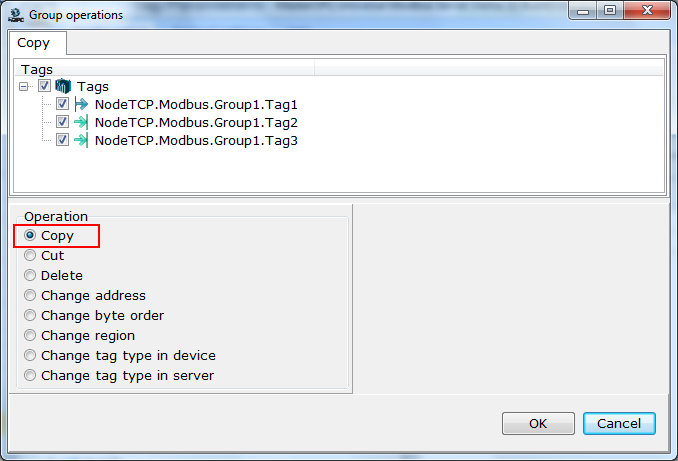
Upon the OK command, highlighted tags are copied into the clipboard.
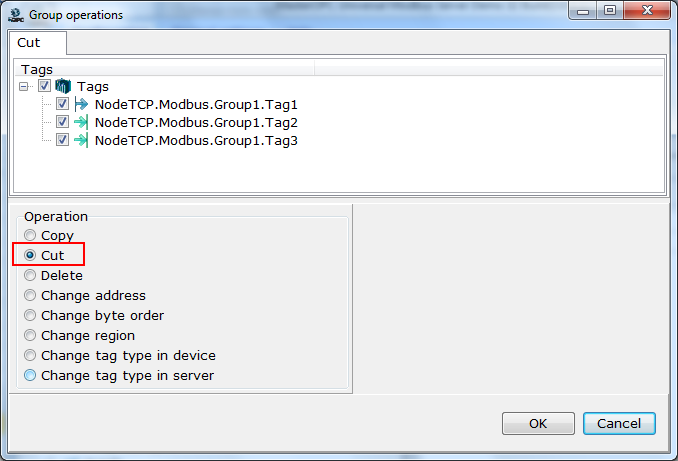
Upon the OK command, highlighted tags are cut into the clipboard.
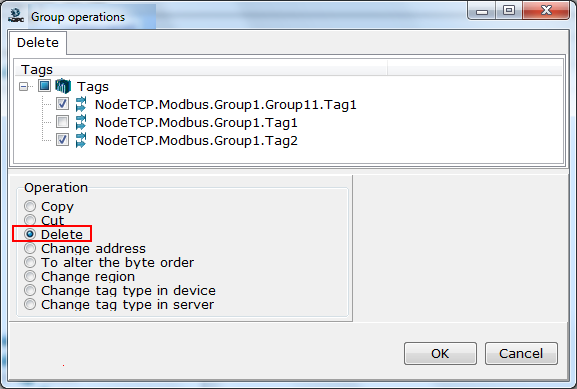
Upon the OK command, highlighted tags are deleted.
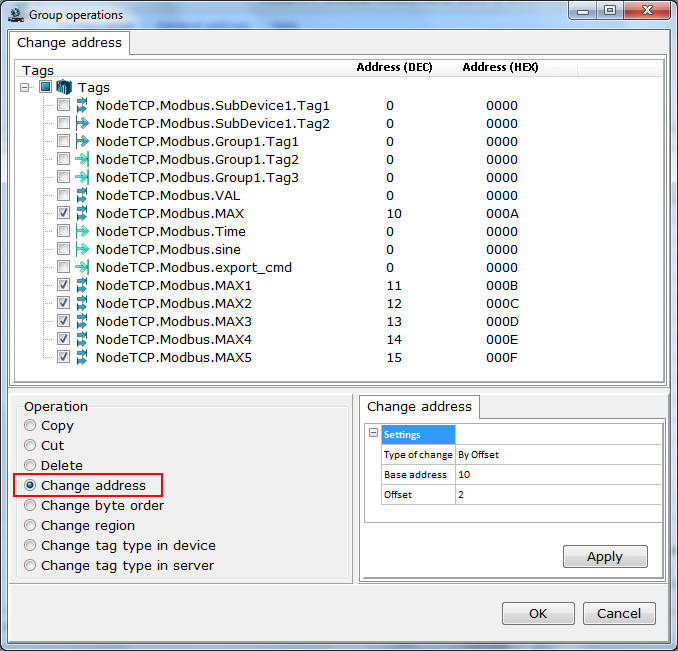
This dialog allows setting incremented or decremented addresses for selected tags.
Type of change = Offset
The Base address parameter sets an initial address. The Offset parameter defines an increment (a positive value) or a decrement (a negative value).
In the example above, Base address = 10 and Offset =2; so that addresses of the highlighted tags are changed in the following way upon the Apply command:
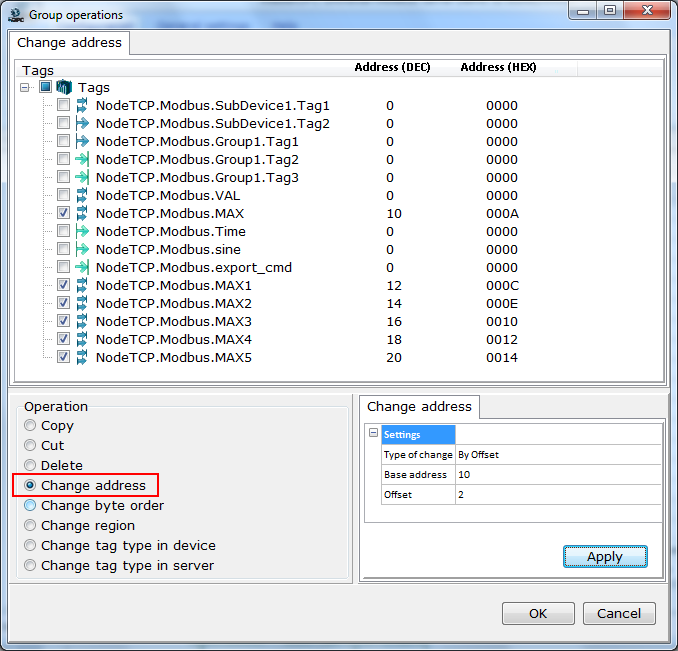
Type of change = Type
The Base address parameter (the single one in this case) sets an initial address. An increment is defined by a data type. In the example below, Base address=0, Tag2.Data type in device=int32, and Data type in device=int16 for all other tags.
Before the change:
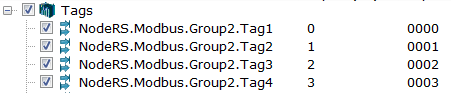
After the change:
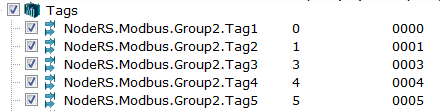
Type of change = Sum
The Summand parameter (the single one in this case) sets a value (can be negative) added to addresses of tags selected. In the example below, Summand=7:
Before the change:
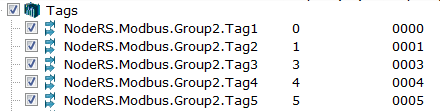
After the change:
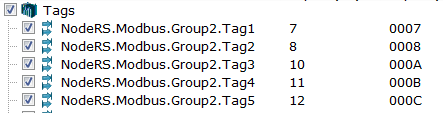
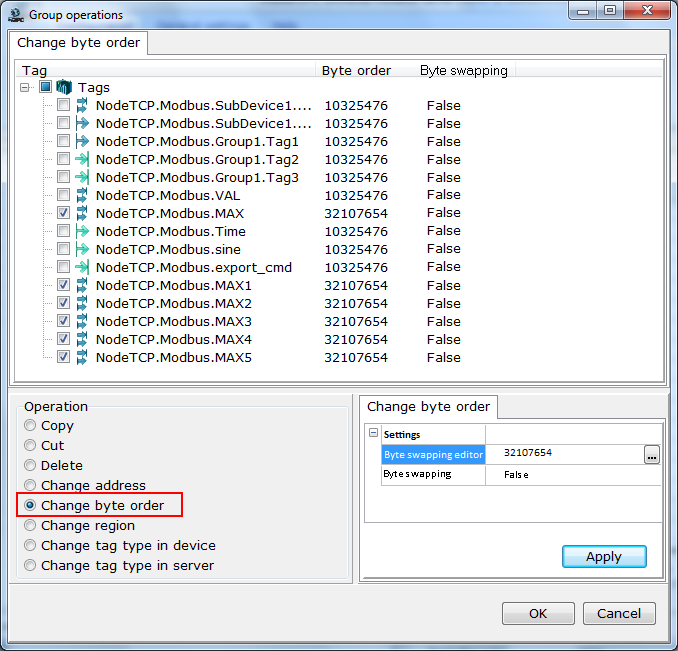
This dialog allows changing the parameters Byte order and Byte swapping of tags selected.
To change an order sample, click the button ![]() to open The Byte Swapping Editor .
to open The Byte Swapping Editor .
To change the parameters to click Apply.
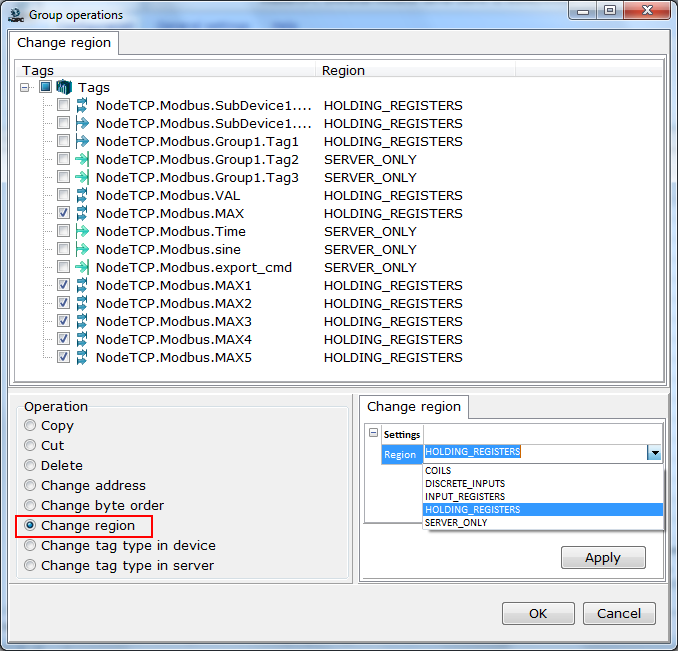
This dialog allows changing a region for the selected tags.
A new region value is selected in the combo-box (see the screenshot above). To change a region to click Apply.
Operation = Change tag type in device
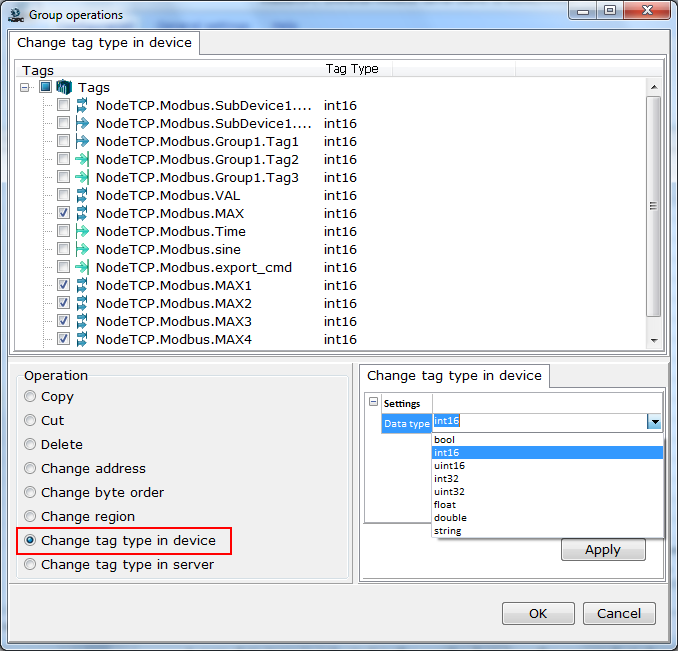
This dialog allows changing a data type of the selected tags in the device.
A new data type is selected in the combo-box (see the screenshot above). To change a data type to click Apply.
Operation = Change tag type in server
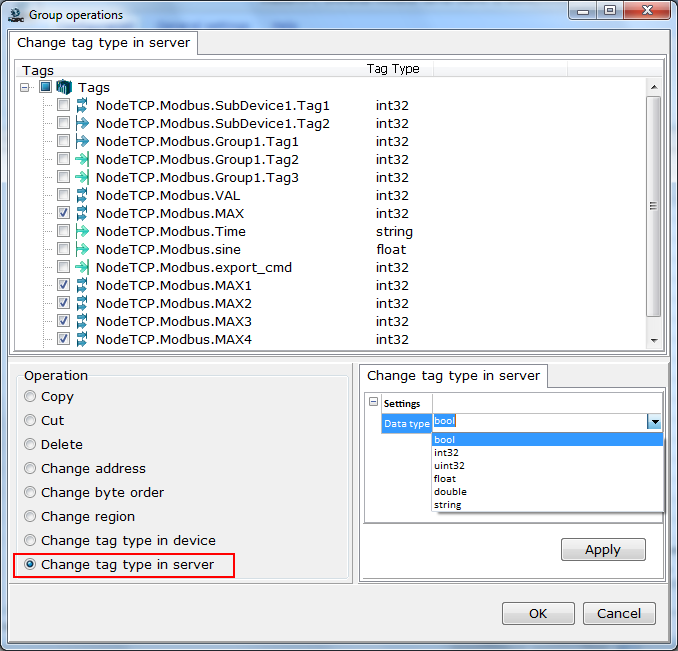
This dialog allows changing a data type of the selected tags in the server.
A new data type is selected in the combo-box (see the screenshot above). To change a data type to click Apply.
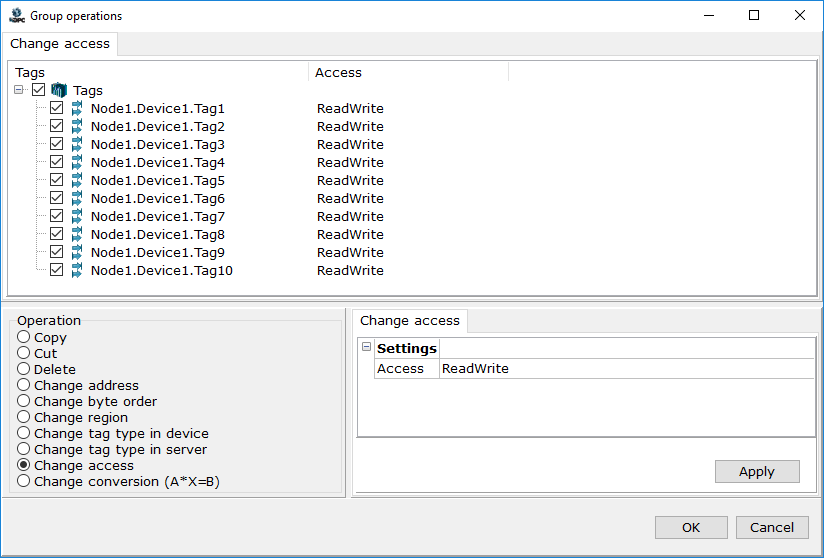
This dialog allows changing a tag access type.
A new access type is selected in the Access combo-box. To change an access type to click Apply.
Operation = Change conversion (A*X+B)
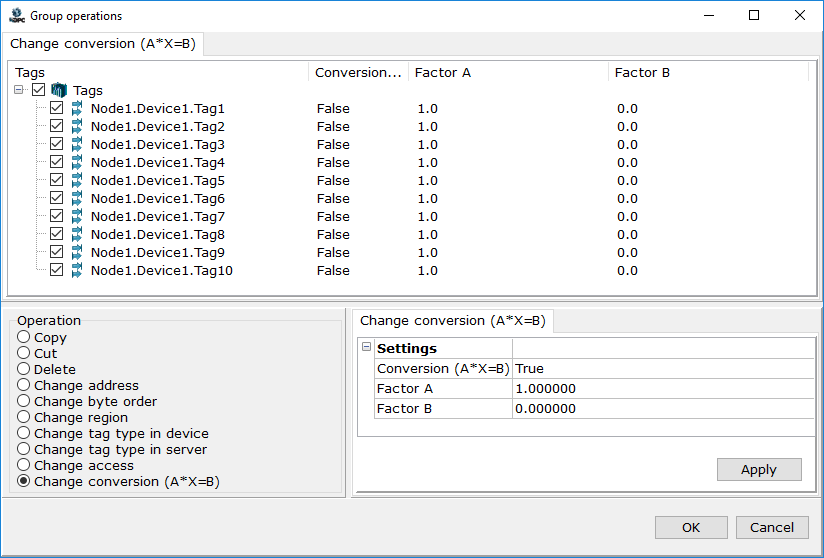
This dialog allows changing parameters of tag conversion (switch the conversion mode on, set the coefficients A and B).
Set new parameters and click Apply.