Run-Time Interface
The picture below shows the server graphic shell in the run-time mode:
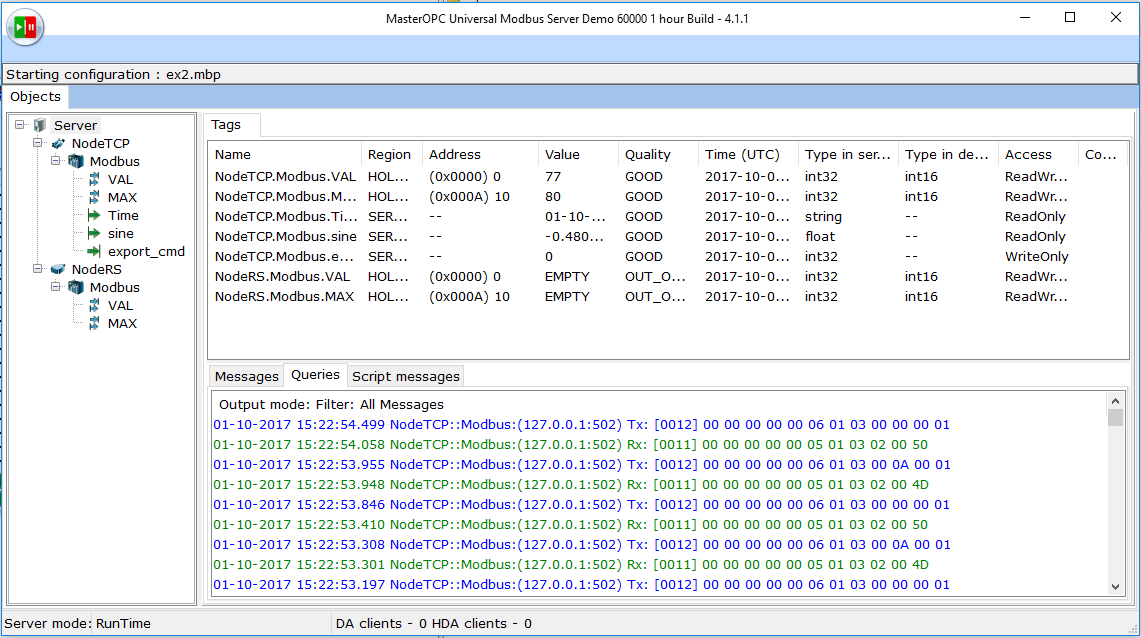
Below the window title bar, a start configuration file name is displayed (see The ‘Configuration File’ Menu ). The following tabs are situated below:
![]() Objects – an object tree of the start configuration (see Hierarchy of Tree Objects )
Objects – an object tree of the start configuration (see Hierarchy of Tree Objects )
![]() Tags – parameters of tags of the highlighted tree object
Tags – parameters of tags of the highlighted tree object
![]() Messages – this tab displays information messages (can be written to the server log – see The Dialog of Server Parameters ):
Messages – this tab displays information messages (can be written to the server log – see The Dialog of Server Parameters ):
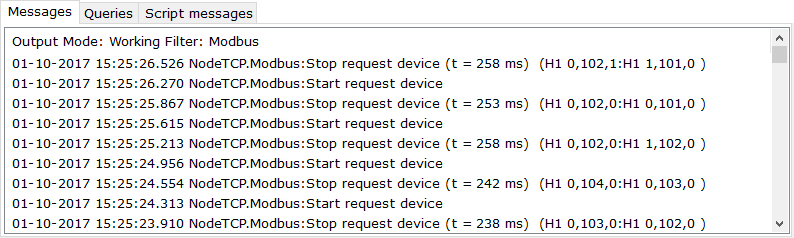
![]() Queries – this tab displays Modbus queries (can be written to the server log – see The Dialog of Server Parameters ):
Queries – this tab displays Modbus queries (can be written to the server log – see The Dialog of Server Parameters ):
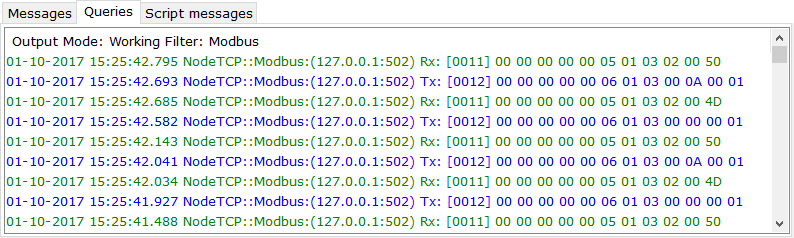
![]() Script Messages – this tab displays messages generated by the function server.Message (those messages can be written to the server log – see The Dialog of Server Parameters ):
Script Messages – this tab displays messages generated by the function server.Message (those messages can be written to the server log – see The Dialog of Server Parameters ):
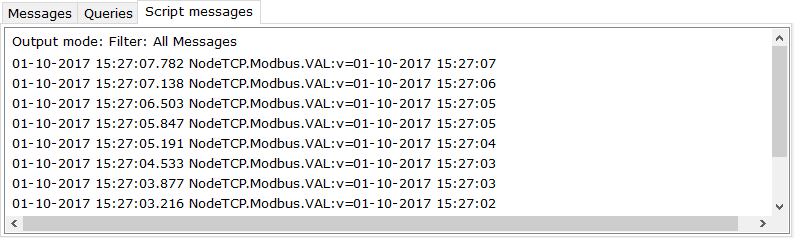
![]() HDA:<tag name> – this tab displays an HDA archive of the tag highlighted in the tree (the tab is not displayed if HDA access = FALSE for the tag; see The Dialog of Tag Parameters ):
HDA:<tag name> – this tab displays an HDA archive of the tag highlighted in the tree (the tab is not displayed if HDA access = FALSE for the tag; see The Dialog of Tag Parameters ):
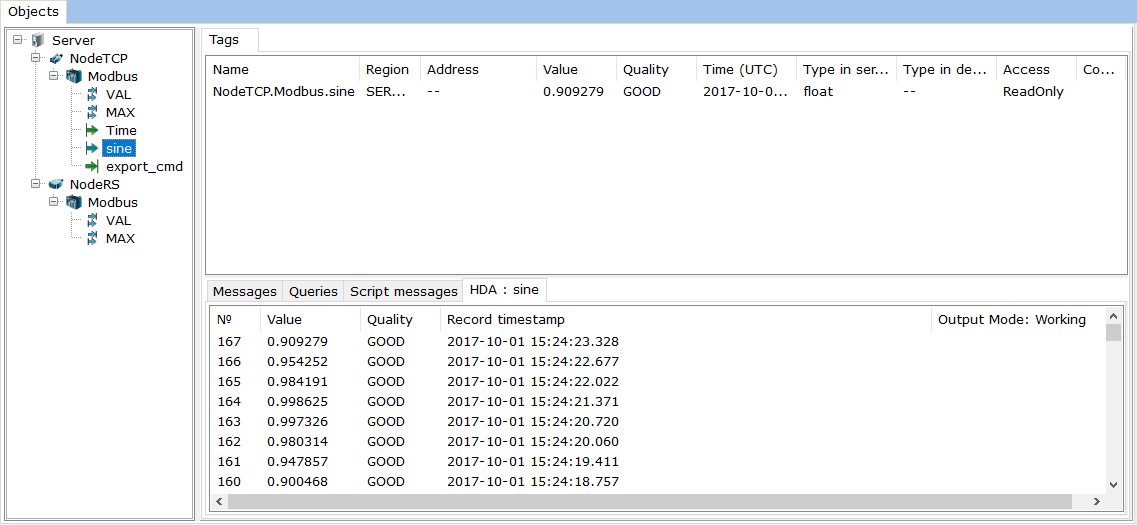
The status bar in the bottom part displays:
![]() A server mode: RunTime (the run-time mode) or Design time (the design-time mode)
A server mode: RunTime (the run-time mode) or Design time (the design-time mode)
![]() Number of DA clients connected
Number of DA clients connected
![]() Number of HDA clients connected
Number of HDA clients connected