Before you export a data block, set off its Optimized block access setting is off in the block properties - otherwise the tag import will not be performed.
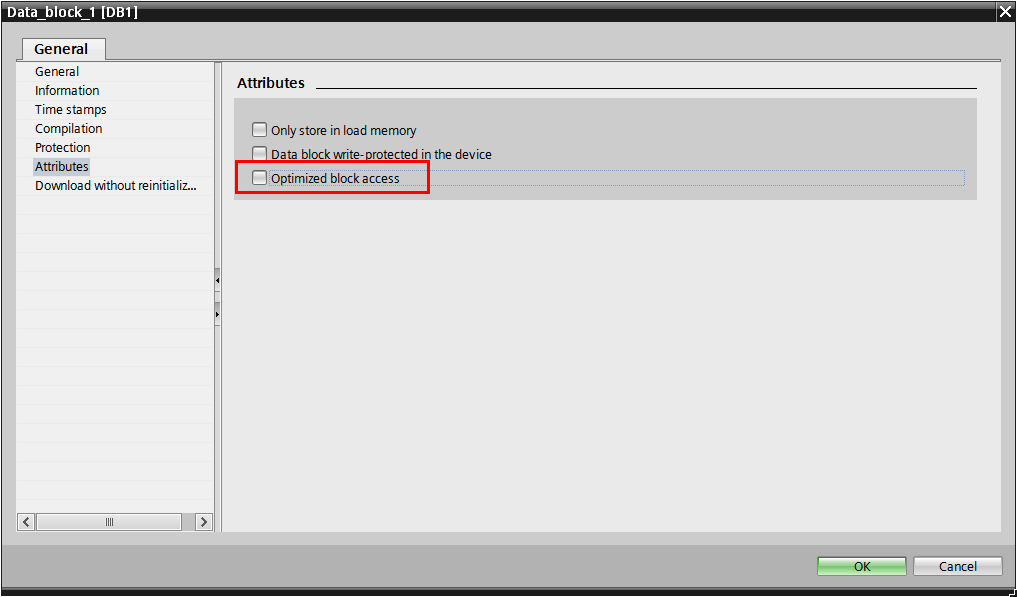
For example, import the block described above in the Adding of Data Blocks section.
In order to export a data block structure to a file, execute the Generate source from blocks command from the context menu of a block:

In this case, if the block applies custom other structures (Type) or other functional blocks, but you must select Including all dependent blocks.
In the standard OS window displayed, specify a name and a path of the file. File have an extension *.db.
________________________________________________________________________________
To import tags to Multi-Protocol MasterOPC Server, execute the 'Add. Protocol Tags (Import)' command from the context menu of a device.
In the window displayed, click the Open button and choose the file exported from the development system. Because of an exported file does not contain a data block number, you should input this parameter manually:

After that, tags are displayed in the File tags section:
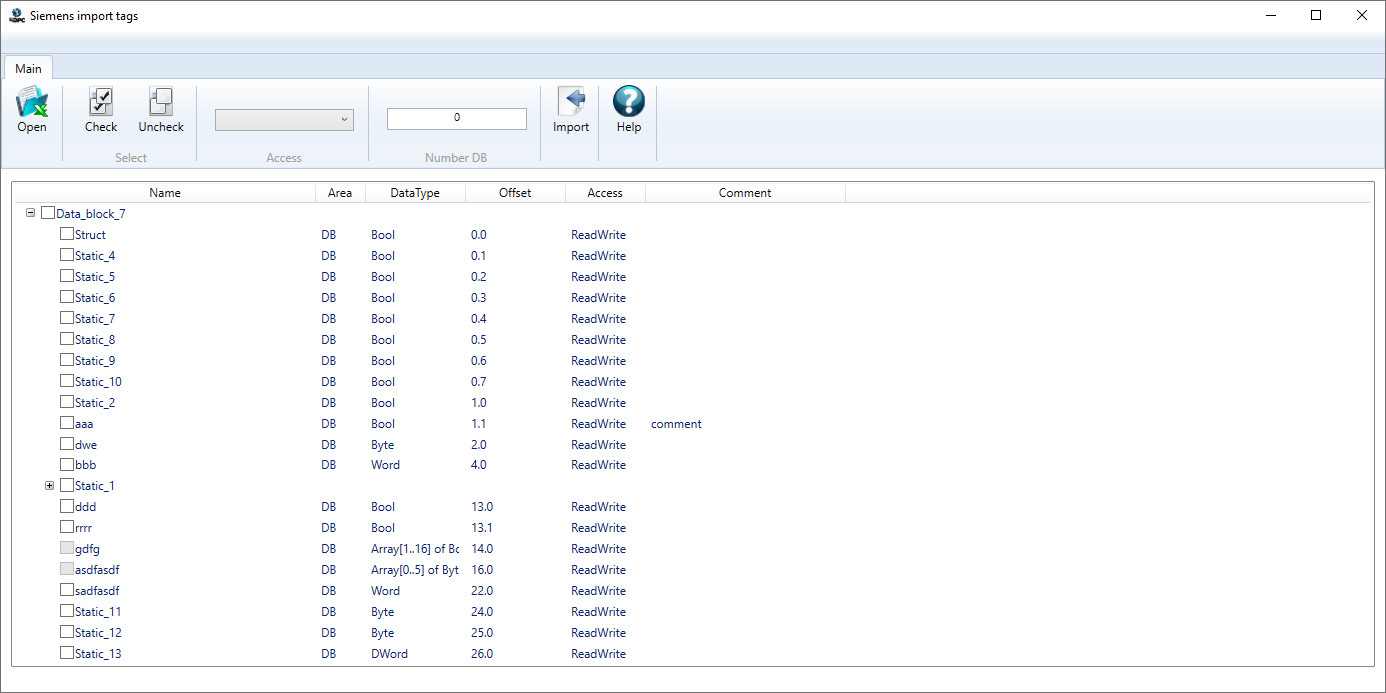
To import tags, click the Import button.
Before you click Import, we recommend that you check that the variable addresses are calculated correctly - compare the numbers with the table of variable addresses in Tia Portal. As a rule, it is enough to check only the address of the last variable. If the addresses do not match, take screenshots of the address table in Tia Portal and send the screenshots along with the db file to technical support.
If an unsupported variable is found during import, it will be marked gray in the tree, and its import will be invalid.