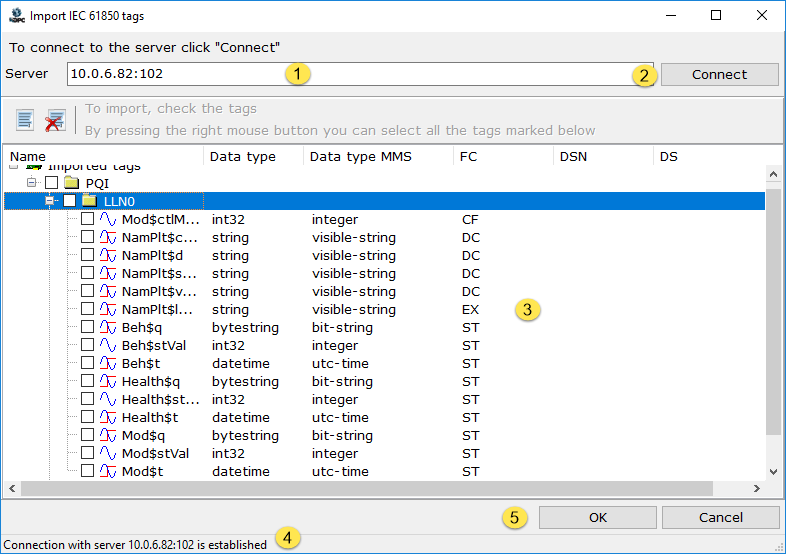
A window of the import utility consists of the following elements:
1.Server - an IP address and a port of a device being connected. That parameter is inherited from device settings.
2.Connect - the command to connect to the device.
3.Imported tags - the tree of variables read out from the device. A variable has the following parameters:
oName - a name of a variable read out (including a hierarchy path)
oData type - a data type of a variable
oData type MMS - a MMS data type of a variable
oFC - functional constraint of a variable
oDSN - number in the built-in data set
oDS - a name of the built-in data set
4.Status bar - the status bar displays information about connection to the device, and various errors
5.The buttons OK and Cancel - upon the OK command, the import is completed, and all of selected tags are moved to the server tree. The Cancel button closes the window (variables are not imported).