To provide DA client functions, you should create the OPCDACLIENT node (see The 'Add Protocol' Command ):
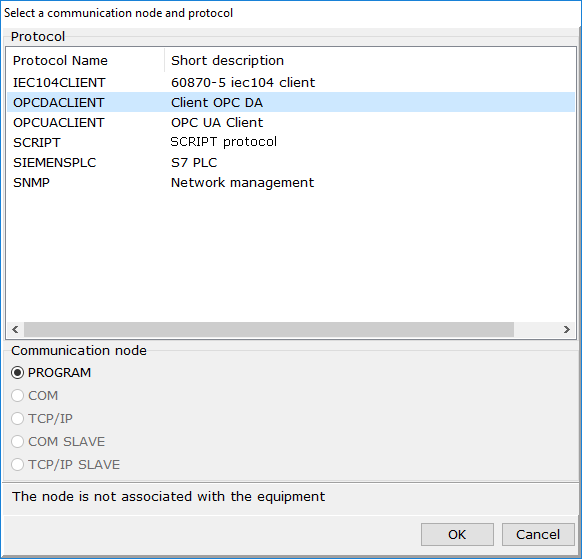
In that node, you should create the opcdaclient device (see The 'Add Device' Command ).
The Protocol settings section of parameters of the opcdaclient device contains the OPC DA server parameter. In order to select an OPC DA server, you should click the button ![]() in the line of that parameter:
in the line of that parameter:
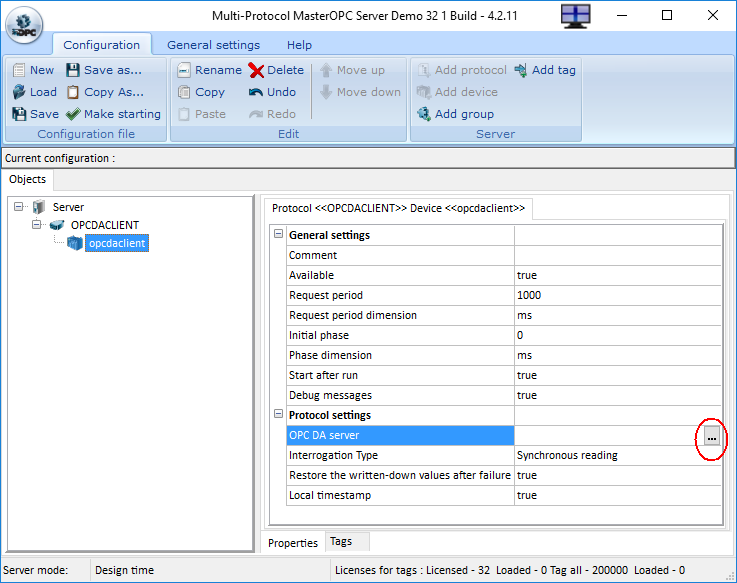
Upon that command, the Select OPC DA server dialog opens. Pick a server in that dialog:
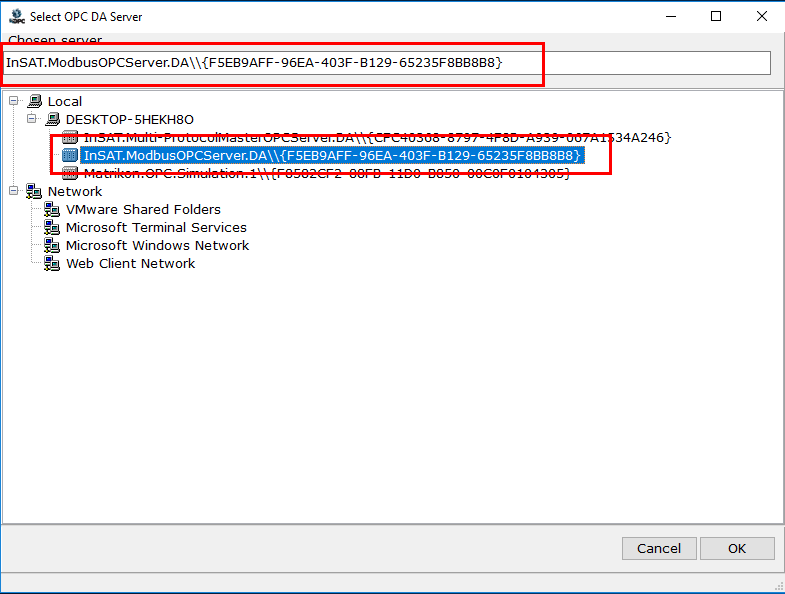
Can be specify a connection to a remote OPC server, you can select a server from the Network (the OPCEnum service must be installed and configured on a remote computer). Also, can be register a connection to the remote server manually - by specifying the computer name or IP address in the field Chosen Server. The format of the record:
10.0.100.10\InSAT.ModbusOPCServer.DA\\{F5EB9AFF-96EA-403F-B129-65235F8BB8B8}
Click OK – the respective value is set for the OPC DA server parameter:
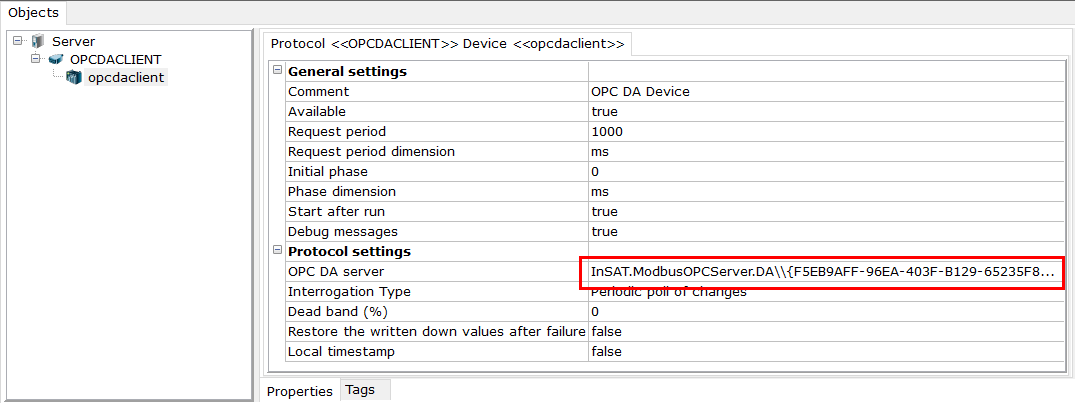
Main parameters of OPC DA Client are in the Protocol settings section:
•OPC DA server - in order to select an OPC DA server (local or remote), you should click the button ![]() in the line of that parameter.
in the line of that parameter.
•Use reserve channels - if this setting is enabled, it is possible to set up to 4 redundant channels of connection to OPC DA server. Redundancy is described in detail below.
•Interrogation type - defines a method of poll of OPC DA server values. There are two methods:
oPeriodic poll of changes - periodic poll of changes (subscription). In that mode, DA Client subscribes for receiving new values (changes of values) from OPC server.
oSynchronous reading - synchronous reading of all values regardless of whether they changed or not
•Dead band (%) - in the subscription mode, defines a minimal parameter change that leads to that the server sends a new value to the client (not all OPC servers support this feature).
•Restore the written down values after failure - if TRUE: if OPC DA Client receives values, which must be transferred (written) to an OPC server, but connection with that OPC server fails, OPC DA Client writes such values to a buffer. When restoring the connection, values are sent to the server.
•Local timestamp - if TRUE, OPC DA Client replaces timestamps received from an OPC server by local timestamps.
Next, Creation of Tags for Exchange with DA Server must be made in the device.
Redundancy of channels
In OPC DA client there is a possibility to set up to 4 reserved channels of connection to OPC DA server. Switching to a reserved channel can be done in two ways - manually through the SpecifiedChannelNumber tag of the ReservedChannels group or automatically. In automatic mode the client monitors the state of communication with the server, and if the connection with the server through the main channel fails, it switches to the reserve channel 1, in case of channel 1 failure - to channel 2 and so on in a circle. If you need to switch to a specific backup channel, its number is specified in the SpecifiedChannelNumber tag. In this case, the automatic mode is disabled - if a channel fails, switching to the next channel will not take place. If the automatic mode is to be restored again, the value -1 (minus one) must be written to this tag.
The redundancy is enabled by setting the device Use reserve channels. In this case it is possible to configure each of the 4 redundant channels. All channels are configurable:
Endpoint - connection string to OPC DA server. The string is entered manually, the format of the string is similar to the format of the field Connection of OPC DA server - that is, you can copy the connection string of the main channel, paste it into the connection point of the backup channel and change the IP address.
In addition, the Set Quality=BAD for tags when switching setting becomes available. This setting defines whether to set the BAD quality for tags during switching to a reserve channel or not.
To control the redundancy, 2 tag groups are automatically added to each device when creating it. Each group contains 2 tags. Those groups are destined to operate with reserve channels of OPC DA.
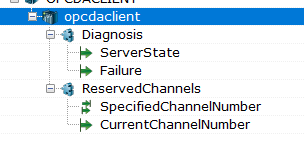
Tag name |
Description |
Group "Diagnosis" |
|
ServerState |
State server |
Failure |
Error server |
Group "ReservedChannels" |
|
SpecifiedChannelNumber |
Allows you to set the backup channel number or return to automatic mode |
CurrentChannelNumber |
A number of the current reserve channel (0 - the main channel) |