Frequently asked questions about the Profinet Multi-Protocol MasterOPC server plugin:
1. Unable to communicate with the Siemens S7-1200 controller
First you need to make sure that there is a connection to the controller (Ping) and that port 102 is not blocked by the firewall.
We recommend that you start the configuration with a single tag of region I or M. Only after you have succeeded in linking with one tag during configuration, you can add other tags as well as tags from DB blocks.
If you cannot communicate with even one tag, you need to make sure you have full access to the controller enabled in the "Protection" tab in the TIA Portal, and check the "Permit access with Put/Get communication" checkbox.
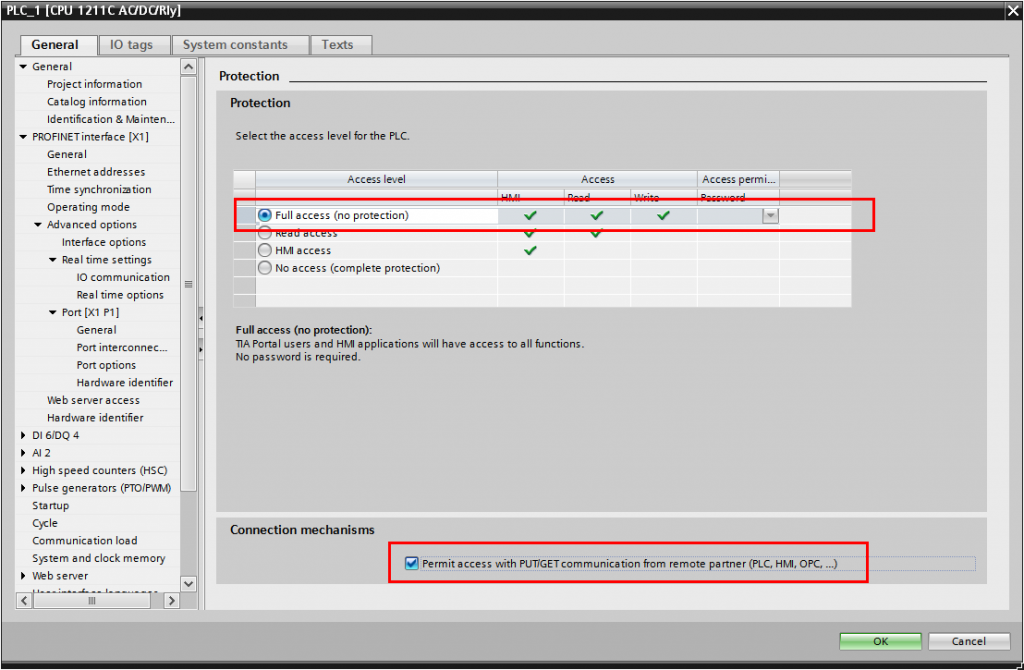
You can also try changing the "CPU Slot" to 2 in the OPC settings:
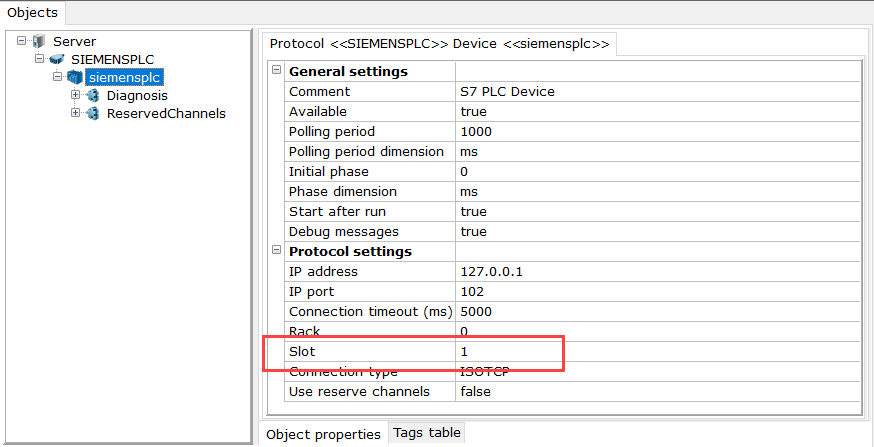
2. PLC Tags data is visible, but data from DB blocks is not read.
It is necessary to turn off DB block optimization and recompile the project.
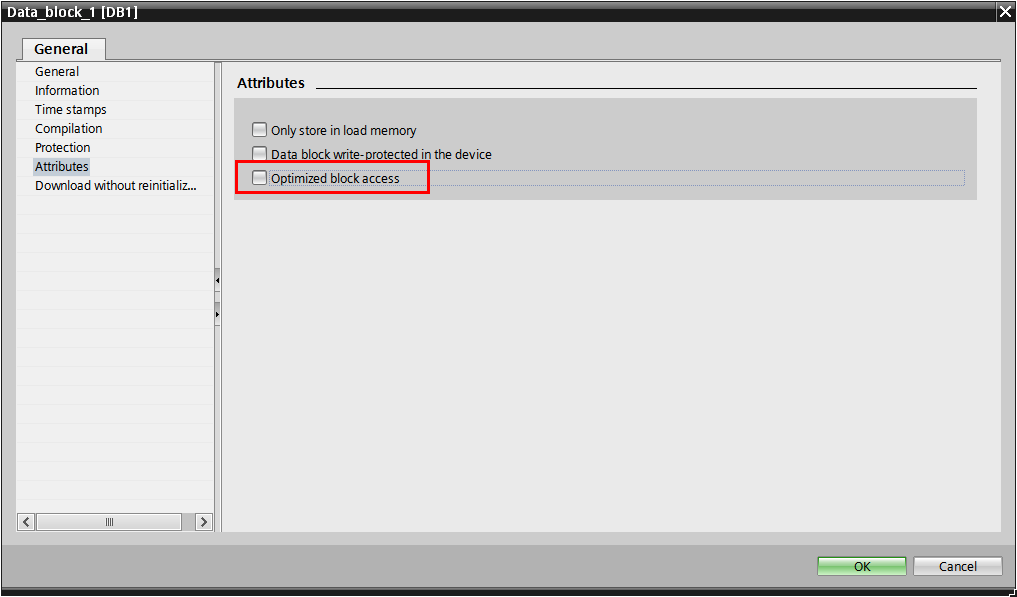
This procedure is described in more detail in the corresponding topic.
3. Connected several controllers, but the polling of values is slow
When multiple devices are added to a node, they are polled sequentially, so polling is slower.
You can add each device to a individual node - this will lead to parallel polling and speed it up.