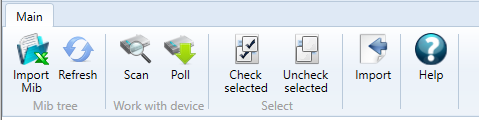
The menu bar contains the main control buttons of the utility.
MIB files tree - this group contains buttons for opening MIB files and updating the tree.
•Import Mib - open the file selection dialog box.
•Refresh - run rebuilding of the tree. Use if mib files in the standard mib files folder have been updated.
If errors occur while processing MIB files or their dependencies, a text report with the list of files that could not be processed and their dependencies is generated.
Work with device - this group contains buttons for device interrogation.
•Scan - run scanning of the device using the Walk method, to get a full list of SNMP variables. After the operation is completed, it is offered to open a report with the list of variables available in the device and not available in the variables tree.
•Poll - polls the variables checked in the tree using the Get method.
Select - this group contains buttons that allow you to mark the selected variables in the tree.
•Check Selected - check selected variables in the tree with checkboxes.
•Uncheck Selected - unchecks the variables selected in the tree.
Import - completes the import procedure, transfers the variables to the OPC server tree, and then the utility closes automatically. Simple SNMP variables are added to the root of the device. Variables in the table are added to the group with the table name.
Help - opens the help to the OPC server.