This section lists common questions and problems encountered when configuring the SNMP driver.
1. How do I get the OID number and type of a device variable?
As a rule, SNMP devices are supplied with special files describing device variables - MIB files. This file can be opened with a special MIB browser, such as the iReasoning MIB Browser:
http://ireasoning.com/mibbrowser.shtml
After installing the MIB browser, you need to find the desired SNMP variable, and define its parameters - OID, data type, access type. If you configure the browser connection to the device, then you can get the value of the variable.
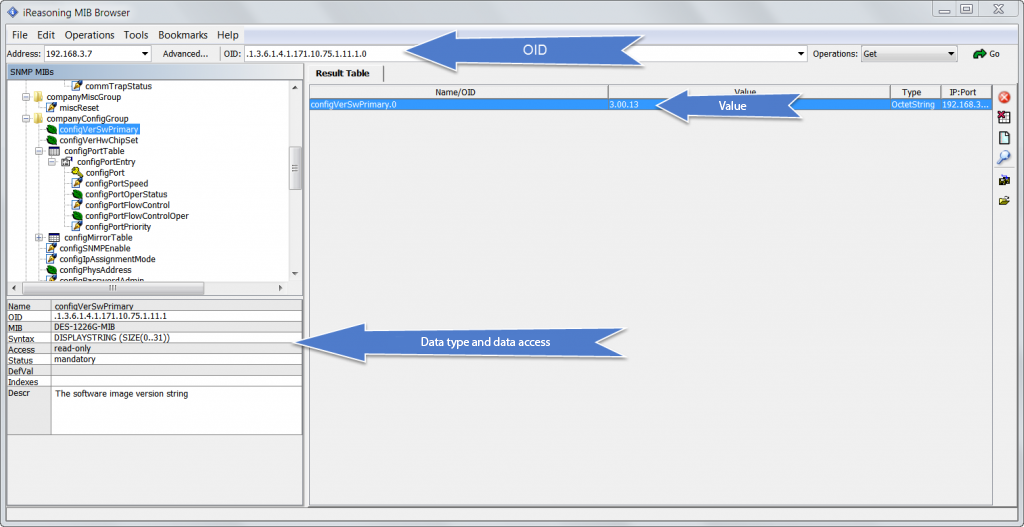
2. I set the OID, the data type, but the values are not read.
First make sure you have a connection (Ping the device), check the firewall settings (UDP port 161 should be allowed, for Trap - 162) and then try to ping the MIB value with a browser.
Look at the output in the OPC server log - it will show a message about the lack of connection or absence of the given OID in the MIB file, as in the example: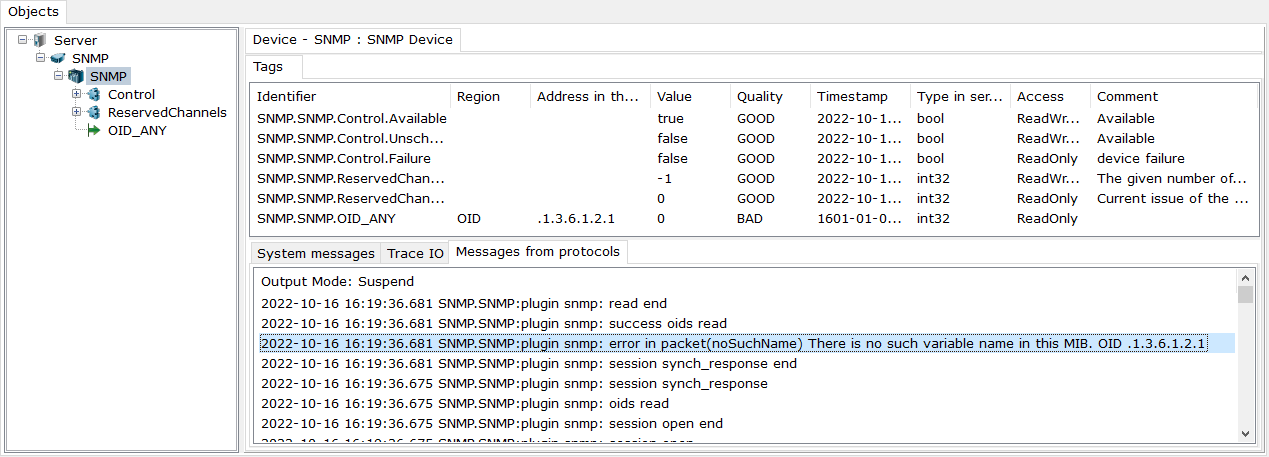
If the OPC server gives a message that there is no OID, try adding .0 at the end of the OID number in the OPC server. That is, if the OID number in the browser is .1.3.6.1.4.1.43672.1.7.1.1.2.1.2, then write .1.3.6.1.4.1.43672.1.7.1.1.2.1.2.0 to the OPC.
If this does not work or the MIB browser also cannot read the data, you can scan all OID tags of the device. There is a special SNMP Scaner for this purpose - with its help you can get all OID variable numbers of the device. Unpack the archive with the scanner and run it according to the attached instruction. A text file will be generated with OID variables - search it for your OID. If it is not in the list, look for a similar one (for example, when polling variables from a table, the number of the variable in the table is added at the end of the OID, which may not show up in the OID browser).
3. I cannot read a variable from a table
In addition to static variables, SNMP supports dynamic variables, represented in the form of a table. Such variables store the values of various device parameters, such as battery status in the UPS, port status in the router, etc.
In the browser MIB tree, they are represented as normal variables, but located in the "table" component:
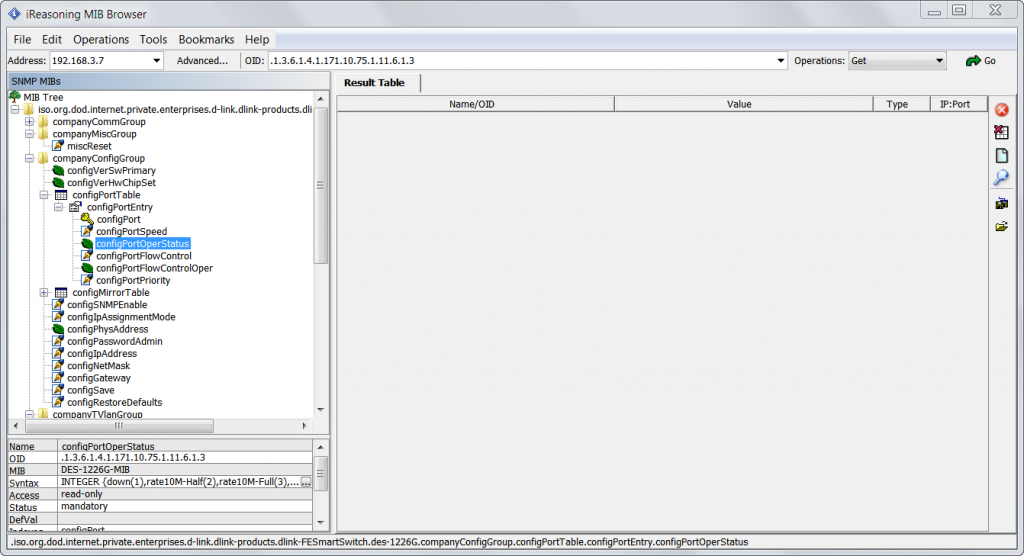
To refer to a specific table cell, you must specify a row index. For different manufacturers it may start with zero or one. You can find out the starting index by executing the Walk command in the browser:
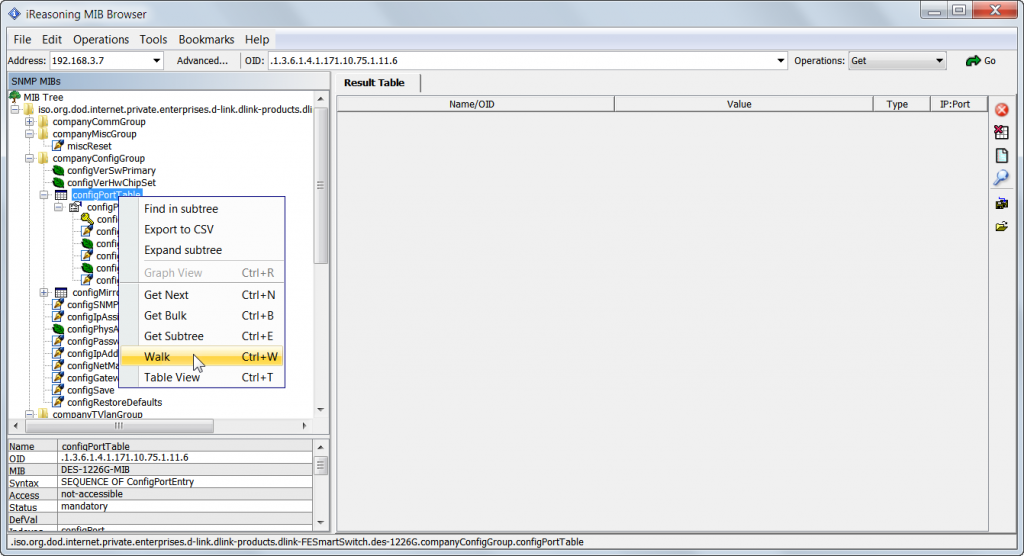
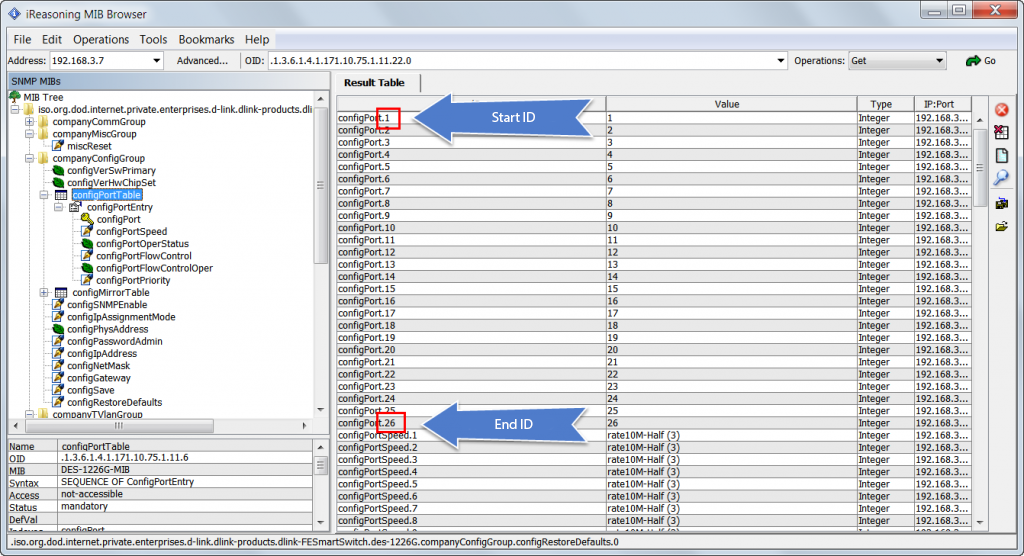
In this example, the SNMP device is a multiport router. To get the set speed parameters of port №3, you need to define its OID in the browser, and then add the number of the desired table index at the end.
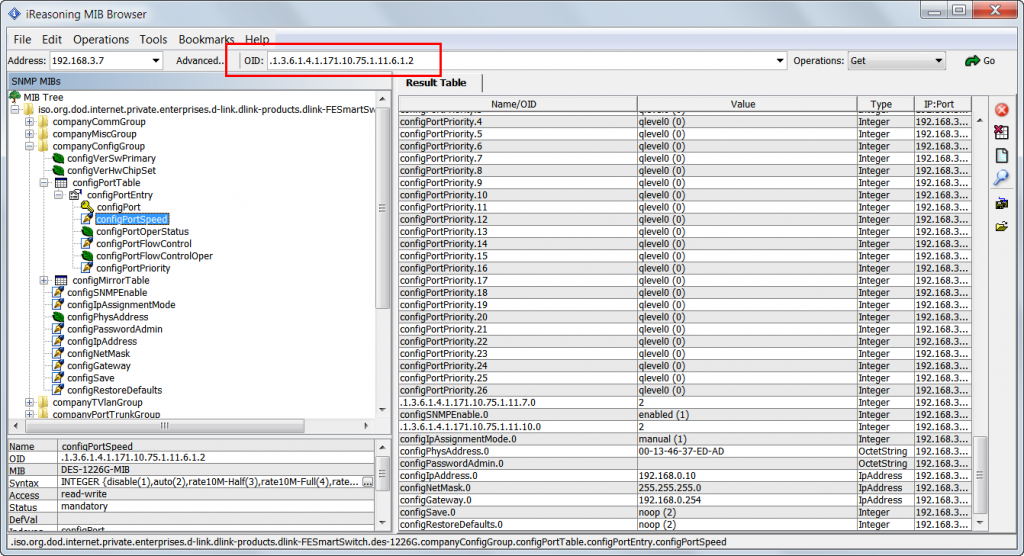
The resulting OID will be .1.3.6.1.4.1.171.10.75.1.11.6.1.2.3
4. One (or more tags) poll goes fine, but when their number increases, the poll does not work
By default, our OPC server asks for 32 parameters per request. Most likely the problem is that the device cannot give that many variables in one query. Reduce the number of parameters requested to a value when the polling becomes stable:
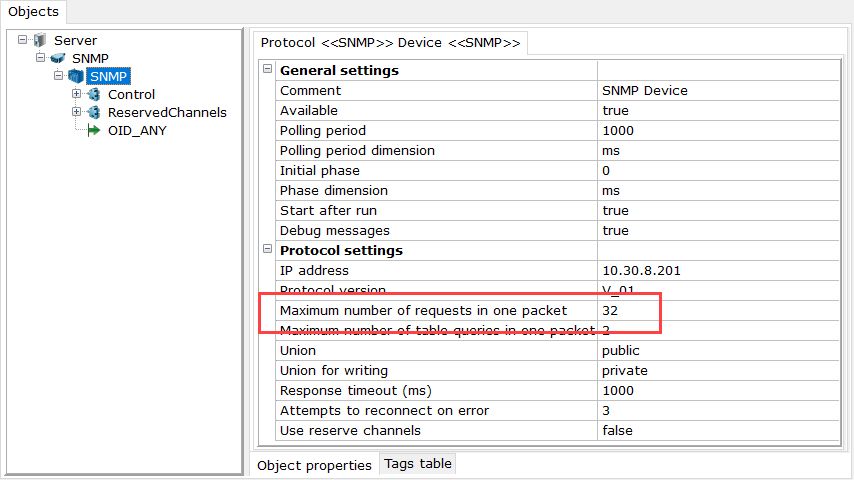
5. Connected several SNMP devices, but the polling of values is slow
When you add devices to a node, they are polled sequentially, so the polling slows down.
You can add each device to a separate node, which parallels the polling and speeds it up.