The Dialog of Node Parameters
Node parameters are set in the editor:
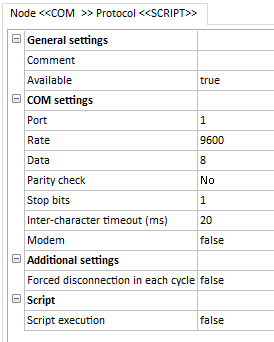
In the editor title, the following parameters are displayed:
![]() A node type (see Node Types )
A node type (see Node Types )
![]() A protocol (see The 'Add Protocol' Command )
A protocol (see The 'Add Protocol' Command )
In the General Settings section, the following parameters are set (see also Operations in Dialogs of Parameters ):
![]() Comment – a comment to the node
Comment – a comment to the node
![]() Available – if TRUE, the node and its components are executed in real time; if FALSE, are not executed
Available – if TRUE, the node and its components are executed in real time; if FALSE, are not executed
In the Script section, the following parameters are set:
![]() Script execution – enable/disable script execution. If Script execution=TRUUE, the following parameter is available:
Script execution – enable/disable script execution. If Script execution=TRUUE, the following parameter is available:
![]() Edit script code – a value cell of that parameter contains the button
Edit script code – a value cell of that parameter contains the button ![]() to open the script editor
to open the script editor
Depending on a node type (see Node Types ), the dialog can contain extra parameters.