The Dialog of Server Parameters
Server parameters are set in the editor:
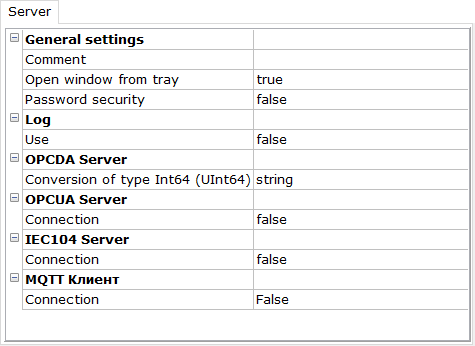
In the General settings section, the following parameters are set (see also Operations in Dialogs of Parameters ):
![]() Comment – a comment to the server configuration
Comment – a comment to the server configuration
![]() Open window from tray – if TRUE (the default value), opening the server window from the taskbar notification area is enabled, if FALSE, disabled (see Server Auto-Launch at Client Connection )
Open window from tray – if TRUE (the default value), opening the server window from the taskbar notification area is enabled, if FALSE, disabled (see Server Auto-Launch at Client Connection )
![]() Precision - the number of decimal places when presented to the OPC client.
Precision - the number of decimal places when presented to the OPC client.
![]() Driver thread timeout - with this period, it is checked whether it is necessary to poll devices in the node or if there are new write commands.
Driver thread timeout - with this period, it is checked whether it is necessary to poll devices in the node or if there are new write commands.
![]() Password security – if FALSE (the default value), editing the configuration is not secured by a password. If TRUE, the Password parameter is available to set a password;
Password security – if FALSE (the default value), editing the configuration is not secured by a password. If TRUE, the Password parameter is available to set a password;
![]() Password – if this parameter is selected, the button
Password – if this parameter is selected, the button ![]() is displayed:
is displayed:
![]()
Click that button to open the Set a password dialog:
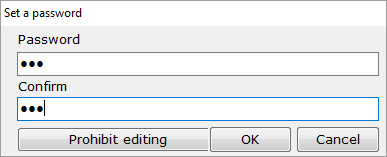
The tools of the dialog:
![]() Password – the textbox to set a password
Password – the textbox to set a password
![]() Confirm – the textbox to confirm the password that is set in the Password textbox
Confirm – the textbox to confirm the password that is set in the Password textbox
![]() OK – the command of reversible prohibition of editing the configuration. If editing is disabled, the root group Server cannot be dropped down, and its properties are not displayed. Only commands New, Open and Make starting are available in the ‘Configuration File’ menu .
OK – the command of reversible prohibition of editing the configuration. If editing is disabled, the root group Server cannot be dropped down, and its properties are not displayed. Only commands New, Open and Make starting are available in the ‘Configuration File’ menu .
In order to enable editing such a configuration, execute the Enable editing command from the server context menu:
![]()
Upon this command, the following dialog is displayed (in that dialog, type the password and click OK):
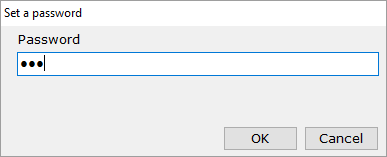
A reversible prohibition of editing can be cancelled. To do this, assign FALSE to the Password security parameter.
![]() Cancel – this command closes the Input password dialog
Cancel – this command closes the Input password dialog
![]() Prohibit editing – the command of nonreversible prohibition of editing the configuration (such a prohibition comes to effect after saving and reloading the configuration). Upon this command, the following warning is displayed:
Prohibit editing – the command of nonreversible prohibition of editing the configuration (such a prohibition comes to effect after saving and reloading the configuration). Upon this command, the following warning is displayed:
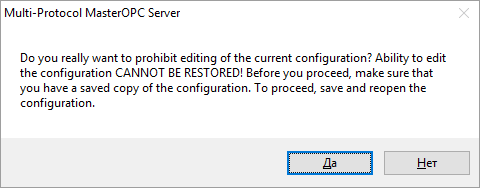
To cancel the procedure, click Cancel. To set the prohibition, click OK.
If the prohibition is set, the message about impossibility to edit a configuration is displayed after right-clicking the Server group:
![]()
Nonreversible prohibition cannot be cancelled.
In the Log section, the following parameters of the server log are set:
![]() Use – enable/disable writing to the log file (global permission/prohibition of the server log). If Use=TRUE, the next tools are available:
Use – enable/disable writing to the log file (global permission/prohibition of the server log). If Use=TRUE, the next tools are available:
![]() Maximal size, kB – a log size (100 kB by default; the limit size is 10 MB)
Maximal size, kB – a log size (100 kB by default; the limit size is 10 MB)
![]() Information messages – enable/disable writing of messages displayed at the System messages tab (see Run-Time Interface )
Information messages – enable/disable writing of messages displayed at the System messages tab (see Run-Time Interface )
![]() Errors – enable/disable writing of error messages to the log (for example, about connection errors)
Errors – enable/disable writing of error messages to the log (for example, about connection errors)
![]() Command queries – enable/disable writing of messages displayed at the Trace IO tab (see Run-Time Interface )
Command queries – enable/disable writing of messages displayed at the Trace IO tab (see Run-Time Interface )
![]() Manual operations (WRITE) – enable/disable writing of messages about manual setting a value (directly in the server shell)
Manual operations (WRITE) – enable/disable writing of messages about manual setting a value (directly in the server shell)
![]() Script messages – enable/disable writing of messages displayed at the Messages from protocols tab (see Run-Time Interface )
Script messages – enable/disable writing of messages displayed at the Messages from protocols tab (see Run-Time Interface )
In the OPCDA Server section, the following parameters are set:
![]() Conversion of type Int64 (UInt64) – string by default; conversion to int32 or int64 is available as well
Conversion of type Int64 (UInt64) – string by default; conversion to int32 or int64 is available as well
![]() Disabling polling when there are no active tags — when this setting is enabled, if the OPC server no longer has active OPC DA tags (all clients have unsubscribed from receiving the values of all tags), then the OPC server polling stops completely.
Disabling polling when there are no active tags — when this setting is enabled, if the OPC server no longer has active OPC DA tags (all clients have unsubscribed from receiving the values of all tags), then the OPC server polling stops completely.
In the OPCUA Server section, the following parameters are set:
![]() Connection – the default value is FALSE, that is, the built-in OPC UA Server is not connected. If Connection=TRUE, the built-in OPC UA Server is connected, and the following server configuration parameters are available:
Connection – the default value is FALSE, that is, the built-in OPC UA Server is not connected. If Connection=TRUE, the built-in OPC UA Server is connected, and the following server configuration parameters are available:
![]() Disable polling when no clients - when this setting is enabled, if the OPC server has no connected UA clients, polling in the OPC server is completely stopped.
Disable polling when no clients - when this setting is enabled, if the OPC server has no connected UA clients, polling in the OPC server is completely stopped.
Note. If uses simultaneous disabling of polling when there are no connections via UA and DA, then polling will go on if there are clients on one of these interfaces. If polling is disabled on only one interface (DA or UA), then the polling state is determined by the presence of clients on this interface. For example, if polling is disabled for the OPC DA server, and this setting is disabled for OPC UA, then polling will only occur if there are connections from OPC DA clients, and vice versa.
![]() Port – a port of the built-in OPC UA Server
Port – a port of the built-in OPC UA Server
![]() Connection Control - when enabled, the OPC UA server is monitored and reinitialized in case of failures. When the setting is turned on, the Сontrol timeout field appears - with this period attempts are made to connect to the TCP port, to monitoring of the work, in case of failure - the UA server is reinitialized.
Connection Control - when enabled, the OPC UA server is monitored and reinitialized in case of failures. When the setting is turned on, the Сontrol timeout field appears - with this period attempts are made to connect to the TCP port, to monitoring of the work, in case of failure - the UA server is reinitialized.
![]() Password access – if TRUE, login and password are required to access the server
Password access – if TRUE, login and password are required to access the server
![]() User name – login
User name – login
![]() Password – password. Upon the command
Password – password. Upon the command ![]() of that line, the following dialog is displayed:
of that line, the following dialog is displayed:
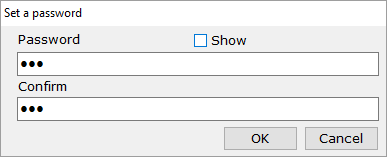
In that dialog, a password must be typed both in the Password textbox and in the Confirm textbox.
If the Show flag is off, asterisks are displayed instead of password letters. If the flag is on, the letters themselves are displayed:
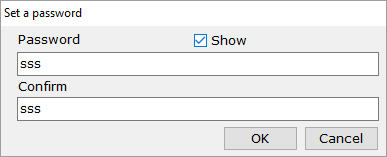
In the IEC104 Server section, the following parameters are set:
![]() Connection – the default value is FALSE, that is, the built-in IEC104 Server is not connected. If Connection=TRUE, the built-in IEC104 Server is connected, and the following server configuration parameters are available:
Connection – the default value is FALSE, that is, the built-in IEC104 Server is not connected. If Connection=TRUE, the built-in IEC104 Server is connected, and the following server configuration parameters are available:
![]() IP port – a port of the server
IP port – a port of the server
![]() Common address ASDU – station address
Common address ASDU – station address
In the MQTT-Client section
![]() MQTT Client - settings of the MQTT client.
MQTT Client - settings of the MQTT client.